TCL TV L50E5000A installs a sofa butler via a USB stick. This tutorial is applicable to similar TV models of TCL.
Installation process
1 Download the sofa butler package, insert the U disk → 2 Insert the USB flash drive into the USB port of the TV → 3 Install via the TV Guard → 4 Complete the installation
Specific steps
1, download the sofa housekeeper (click to download directly): http://app.shafa.com/shafa.apk, copy into the U disk;
You can also log in to the sofa () homepage, download the sofa butler at a prominent place on the homepage, or check out other TV box tutorials.

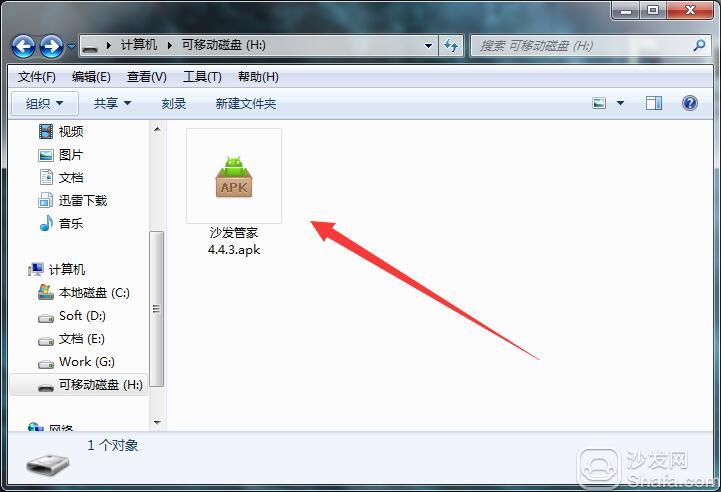



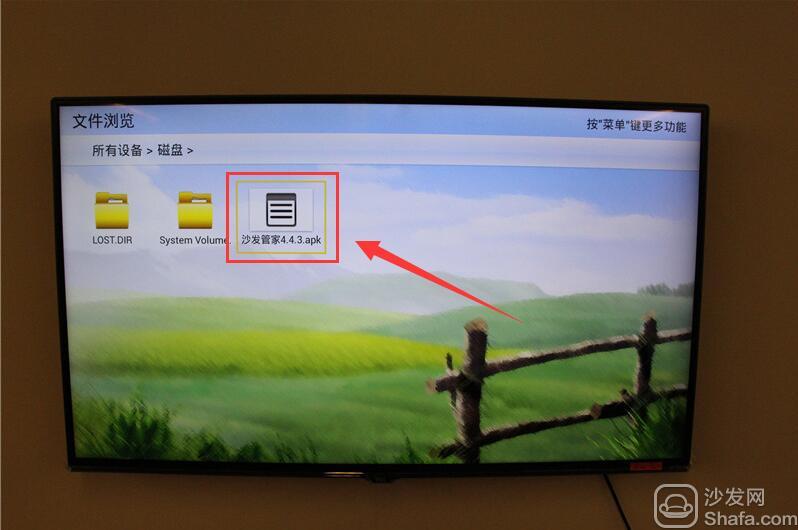
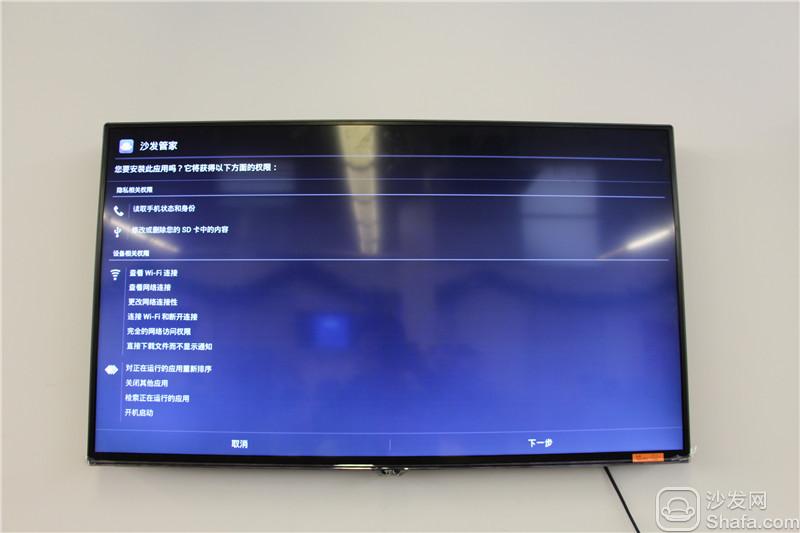

If you have any questions, please contact us directly, sofa butler official exchange QQ group 109779295.
If this tutorial helps to solve the problem, press Ctrl+D to bookmark this page for your next review. More related tutorials are at http://.
After the sofa butler is installed, you can directly install all kinds of video, music, games, early education and other applications directly on the TV, sofa butler → recommended → TV must have many common applications, such as live broadcast can use HDP, on-demand pudding video, Learn English using Dolphin English.
Installation process
1 Download the sofa butler package, insert the U disk → 2 Insert the USB flash drive into the USB port of the TV → 3 Install via the TV Guard → 4 Complete the installation
Specific steps
1, download the sofa housekeeper (click to download directly): http://app.shafa.com/shafa.apk, copy into the U disk;
You can also log in to the sofa () homepage, download the sofa butler at a prominent place on the homepage, or check out other TV box tutorials.

2. Insert the U disk containing the sofa butler apk installation package into the USB interface of the TV, usually on the back of the TV.
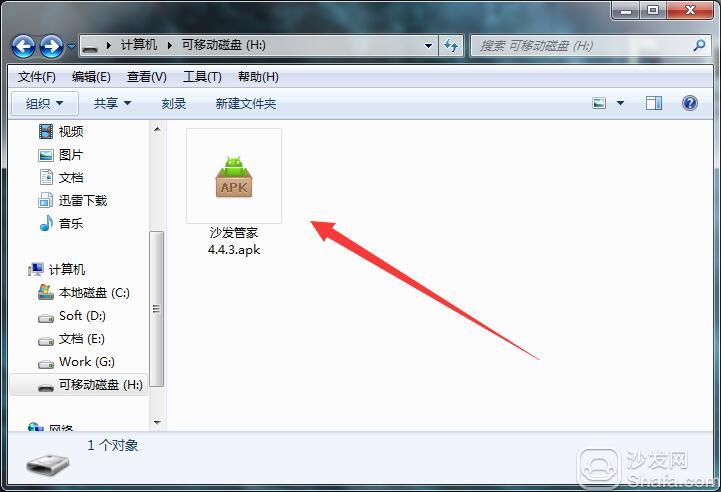
3, open TCL TV L50E5000A, in turn open: Applications - TV - file management.


4, open the file management, enter the disk, you can see the sofa butler's installation package.

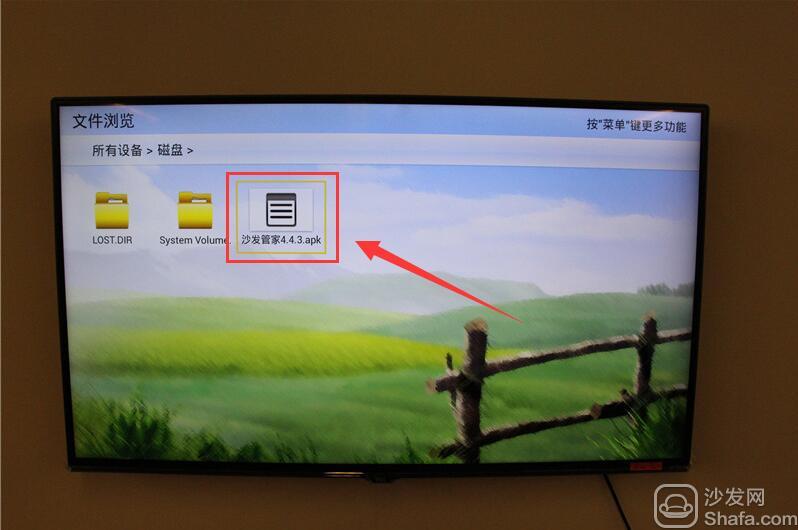
5, choose to install, pop-up installation tips, confirm it.
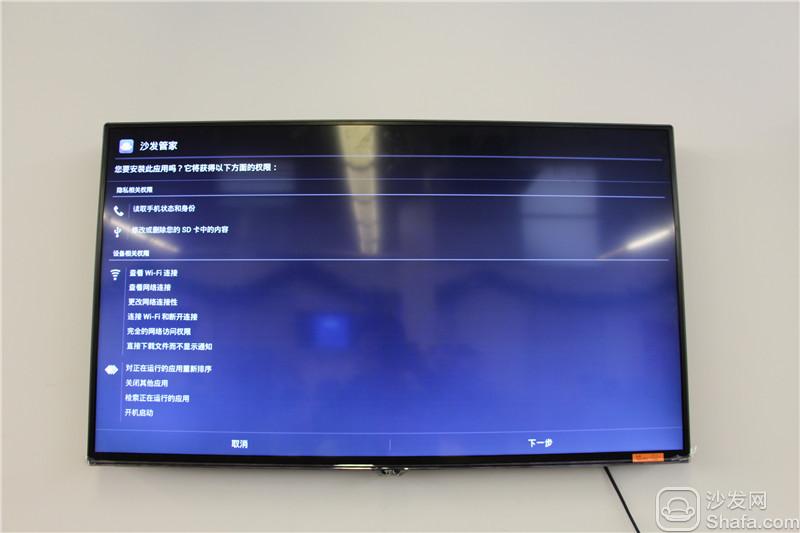
6, complete the installation, open the sofa butler, you can easily download massive TV version of the application.

If you have any questions, please contact us directly, sofa butler official exchange QQ group 109779295.
If this tutorial helps to solve the problem, press Ctrl+D to bookmark this page for your next review. More related tutorials are at http://.
After the sofa butler is installed, you can directly install all kinds of video, music, games, early education and other applications directly on the TV, sofa butler → recommended → TV must have many common applications, such as live broadcast can use HDP, on-demand pudding video, Learn English using Dolphin English.
Tractor Autopilot Navigation,Gps Navigation System,Gps Autopilot,Unmanned Driving System
Xuzhou Jitian Intelligent Equipment Co. Ltd , https://www.jitianequipment.com