Installation procedure introduction
1 Download the sofa butler installation file and change the suffix name to uppercase APK and copy it to U disk → 2U disk to connect UT egg 1S → 3 Open U disk file → 4 to complete the installation
Detailed installation method
1, download the sofa butler: http://app.shafa.com/shafa.apk , and change the suffix name to uppercase APK, then copy into the U disk;
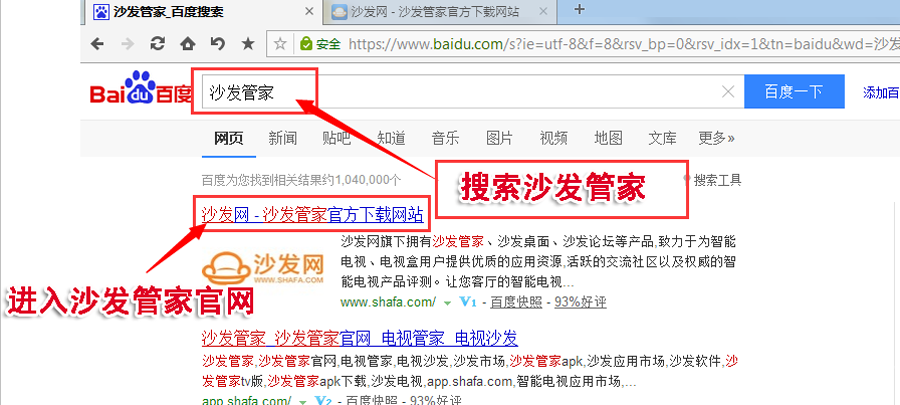

2. Connect U disk to UT egg;
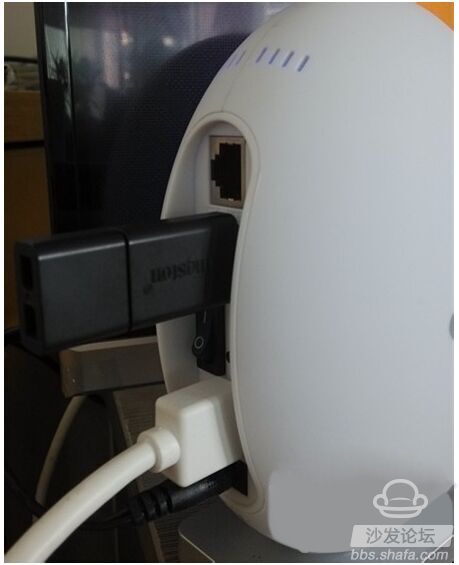
3, in the UT egg's interface in order to enter the "application" → "all applications" → "file management"



4, find "USB" click, open the sofa butler installation file
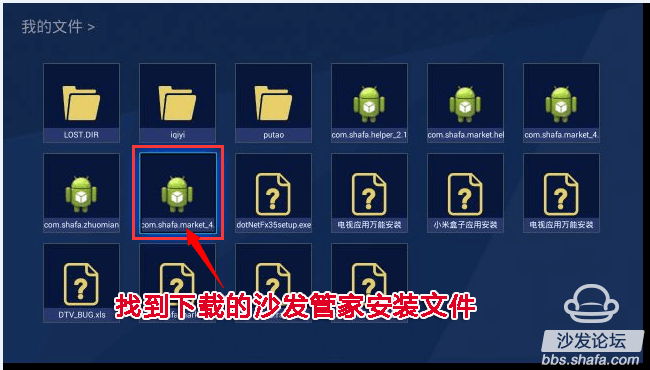
5, complete the installation
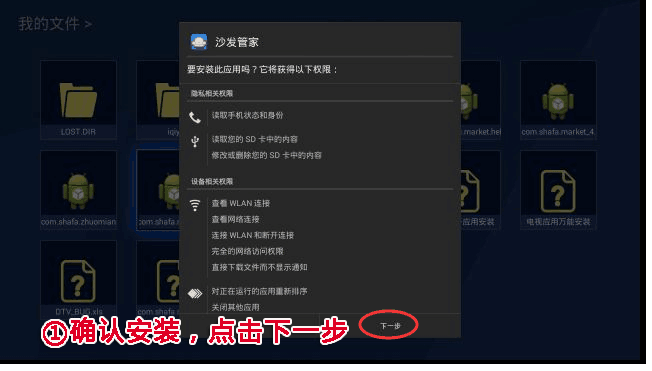
Thank you for your attention and support to the sofa housekeeper. If you have any questions, please add the official QQ group of the sofa website: 462308824
If this tutorial cannot be installed, please click http:// to see more tutorials for installing 3rd party software for UT Egg 1S.
If this tutorial helps to solve the problem, press Ctrl+D to bookmark this page for your next review. More related tutorials are at http://.
After the sofa butler is installed, you can directly install all kinds of video, music, games, early education and other applications directly on the TV, sofa butler → recommended → TV must have many common applications, such as live broadcast can use HDP, on-demand pudding video, Learn English using Dolphin English.
How to install UT egg 1S third-party applications, UT egg 1S how to install third-party apk software, UT egg 1S how to install sofa butler TV application market, a key to download and install on-demand software such as APk?
UT Egg 1S installs the sofa housekeeper through the U disk. This tutorial is applicable to similar models.
1 Download the sofa butler installation file and change the suffix name to uppercase APK and copy it to U disk → 2U disk to connect UT egg 1S → 3 Open U disk file → 4 to complete the installation
Detailed installation method
1, download the sofa butler: http://app.shafa.com/shafa.apk , and change the suffix name to uppercase APK, then copy into the U disk;
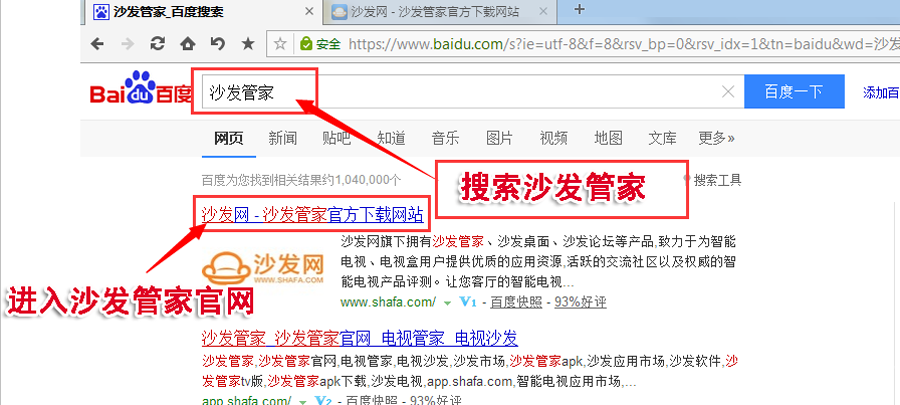

2. Connect U disk to UT egg;
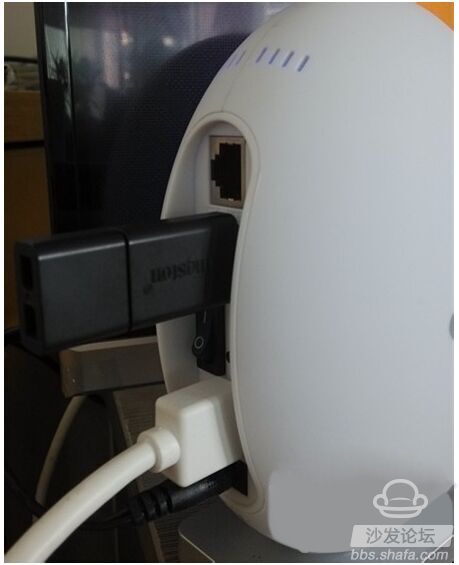
3, in the UT egg's interface in order to enter the "application" → "all applications" → "file management"



4, find "USB" click, open the sofa butler installation file
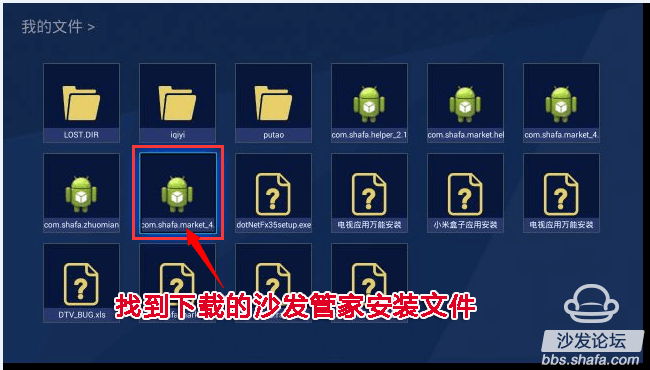
5, complete the installation
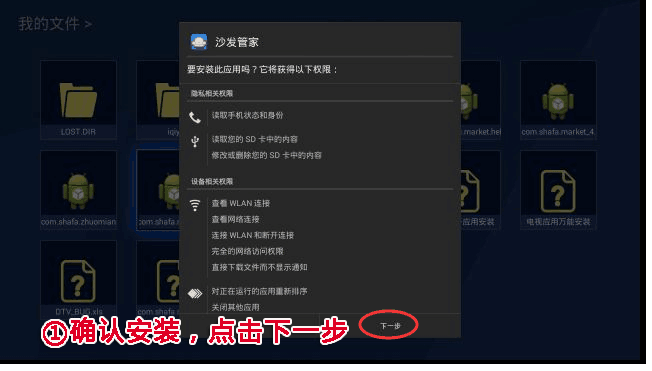
Thank you for your attention and support to the sofa housekeeper. If you have any questions, please add the official QQ group of the sofa website: 462308824
If this tutorial cannot be installed, please click http:// to see more tutorials for installing 3rd party software for UT Egg 1S.
If this tutorial helps to solve the problem, press Ctrl+D to bookmark this page for your next review. More related tutorials are at http://.
After the sofa butler is installed, you can directly install all kinds of video, music, games, early education and other applications directly on the TV, sofa butler → recommended → TV must have many common applications, such as live broadcast can use HDP, on-demand pudding video, Learn English using Dolphin English.
How to install UT egg 1S third-party applications, UT egg 1S how to install third-party apk software, UT egg 1S how to install sofa butler TV application market, a key to download and install on-demand software such as APk?
UT Egg 1S installs the sofa housekeeper through the U disk. This tutorial is applicable to similar models.
Chamber Cold And Thermal Shock Test Chamber
Chamber Cold And Thermal Shock Test Chamber,Cold Thermal Shock Test Machine,Battery Thermal Shock Test Chamber,Thermal Performance Testing Test Chamber
Wuxi Juxingyao Trading Co., Ltd , https://www.juxingyao.com