TCL TV L32E5300D how to install third-party applications, TCL L32E5300D TV how to install APK software, TCL TV L32E5300D how to install the sofa butler TV application market, a key download and install on-demand software such as APk?
TCL TV L32E5300D installs the sofa butler through the universal application of TV application . This tutorial is applicable to similar models such as TCL TV L32E5300D.
Installation procedure introduction
1 Download Universal application for TV application (XP system needs to be installed with NET3.5)→2 Open TV record IP address information→3 Connect TV and PC with the same router→4 Input TV IP→5 Complete installation
Operation method details
1, download the installer
Download link: TV application universal installer v1.1.1.zip
TV application universal installer v1.1.1.zip
Note: Windows XP system must first install net.3.5,
NET.3.5 Download Address: Download Now
When running the installer, if you have anti-virus software on your computer that is risky, please quit or allow the installation first, because you know.
When the win8 system installation tool runs, it needs to click "Allow running":

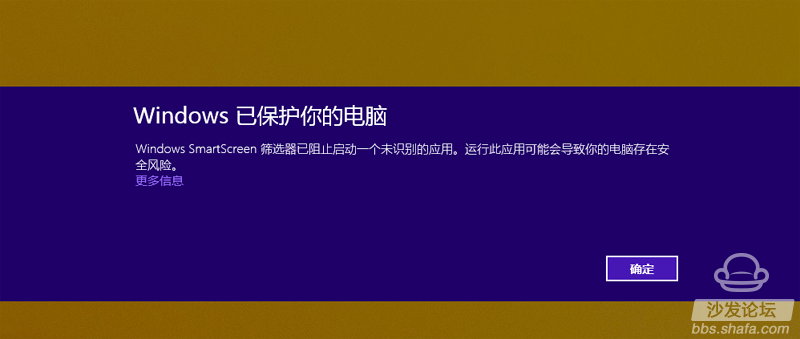
2, TCL TV, enter the settings interface, find the network settings;

3, using a wireless connection (WIFI) as an example, view the IP address: In the network settings, find the connection on the SSID signal name, press OK;

4. Record the displayed IP address.
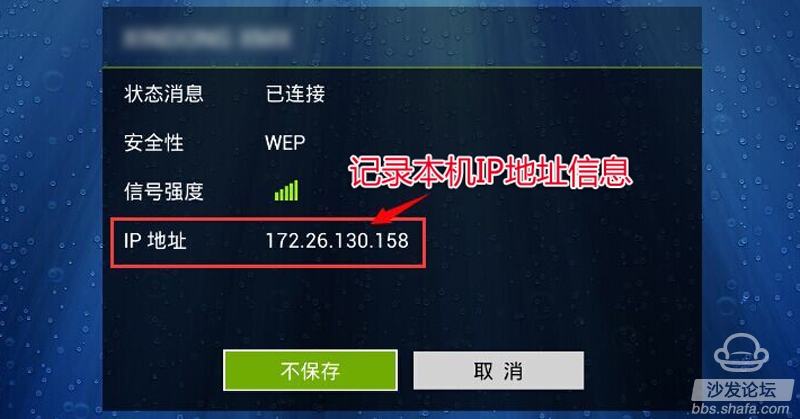
5. Decompress the "TV Application Universal Installer v1.1.1" file package on the computer and double-click to execute it;
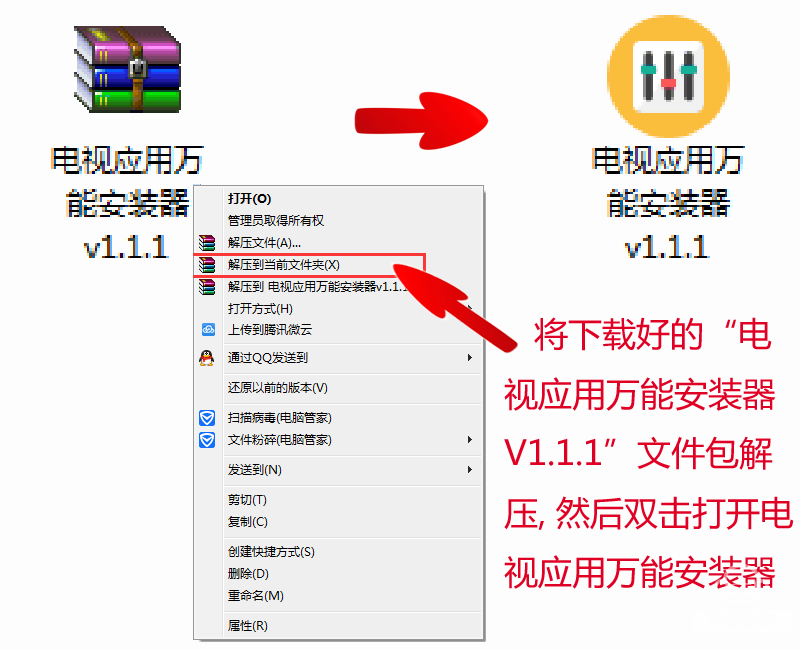
6, run "TV application universal installer v1.1.1", enter the recorded TV IP in the address box, according to start the installation;
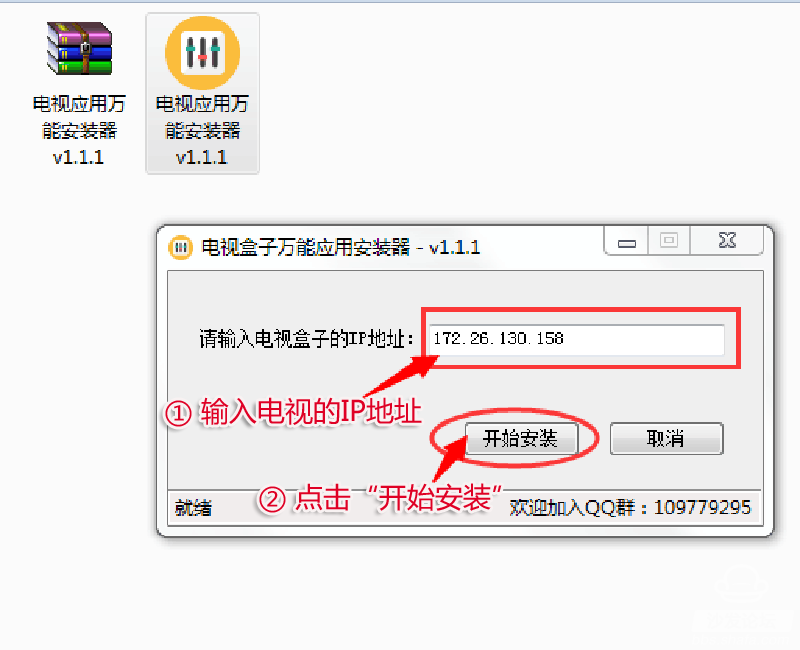
7, "TV Universal App Installer v1.1.1" will automatically connect and install the sofa butler to your TV, please wait a few minutes, as shown below, for the installation is successful;
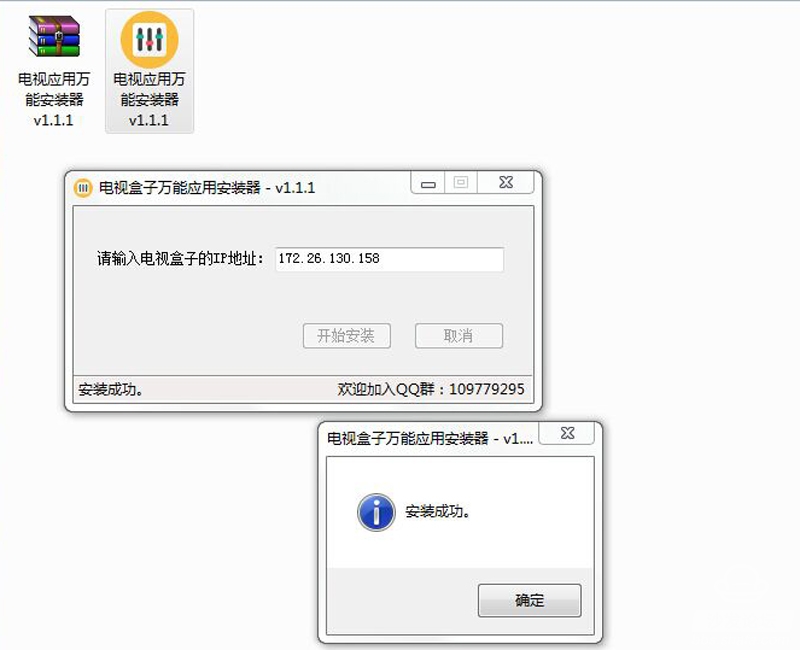

If the installation fails, restart the TV and try again by following the steps.
If you have any questions, please contact us directly. Sofa butler official TCL smart TV exchange QQ group 109779295.
After the sofa butler is installed, you can quickly install all kinds of video, music, games, early education and other applications directly on the TV. The sofa butler → recommendation → TV must have many common applications, such as HDP on-demand, on-demand pudding video.
If this tutorial helps to solve the problem, press Ctrl+D to bookmark this page for your next review. More related tutorials, all at http://
If this tutorial cannot be installed, please click http:// to view more tutorials on installing TCL TV L32E5300D third-party software.
TCL TV L32E5300D installs the sofa butler through the universal application of TV application . This tutorial is applicable to similar models such as TCL TV L32E5300D.
Installation procedure introduction
1 Download Universal application for TV application (XP system needs to be installed with NET3.5)→2 Open TV record IP address information→3 Connect TV and PC with the same router→4 Input TV IP→5 Complete installation
Operation method details
1, download the installer
Download link:
 TV application universal installer v1.1.1.zip
TV application universal installer v1.1.1.zip Note: Windows XP system must first install net.3.5,
NET.3.5 Download Address: Download Now
When running the installer, if you have anti-virus software on your computer that is risky, please quit or allow the installation first, because you know.
When the win8 system installation tool runs, it needs to click "Allow running":
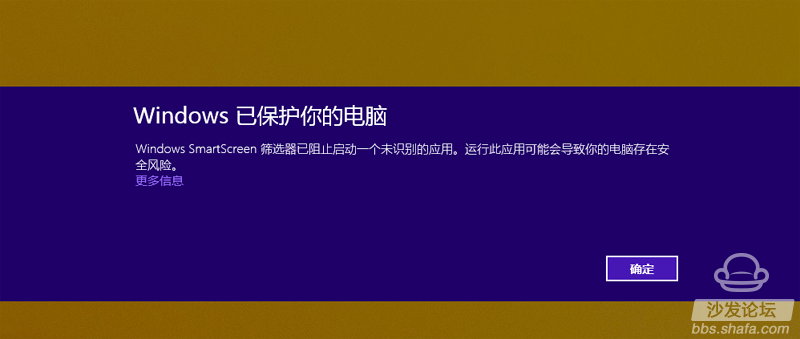
2, TCL TV, enter the settings interface, find the network settings;

3, using a wireless connection (WIFI) as an example, view the IP address: In the network settings, find the connection on the SSID signal name, press OK;

4. Record the displayed IP address.
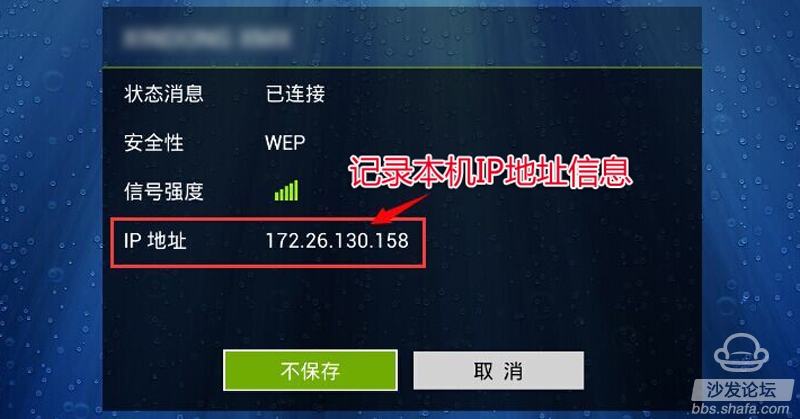
5. Decompress the "TV Application Universal Installer v1.1.1" file package on the computer and double-click to execute it;
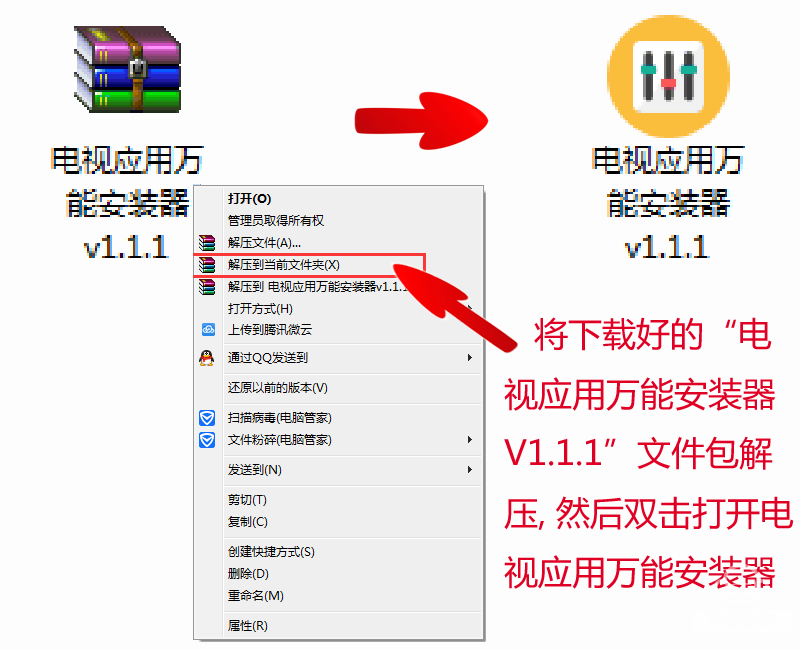
6, run "TV application universal installer v1.1.1", enter the recorded TV IP in the address box, according to start the installation;
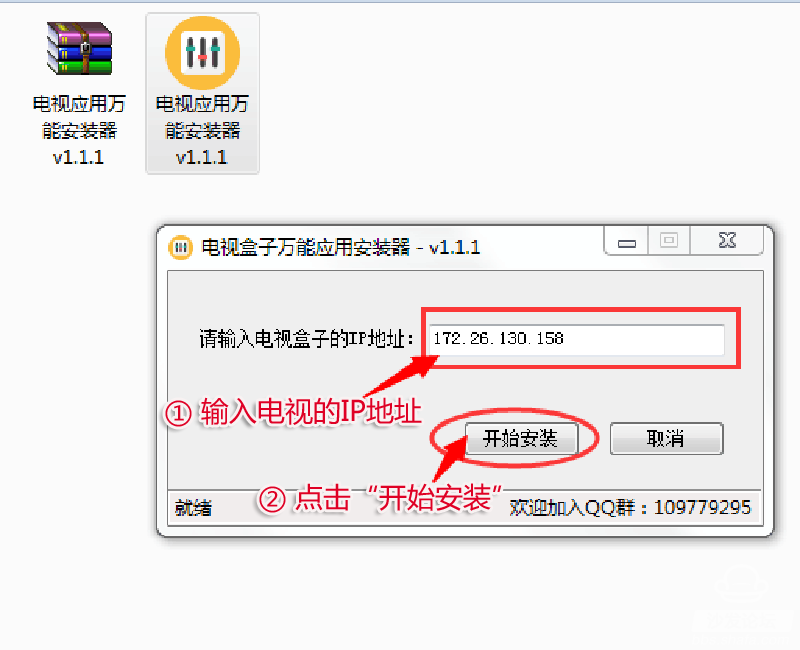
7, "TV Universal App Installer v1.1.1" will automatically connect and install the sofa butler to your TV, please wait a few minutes, as shown below, for the installation is successful;
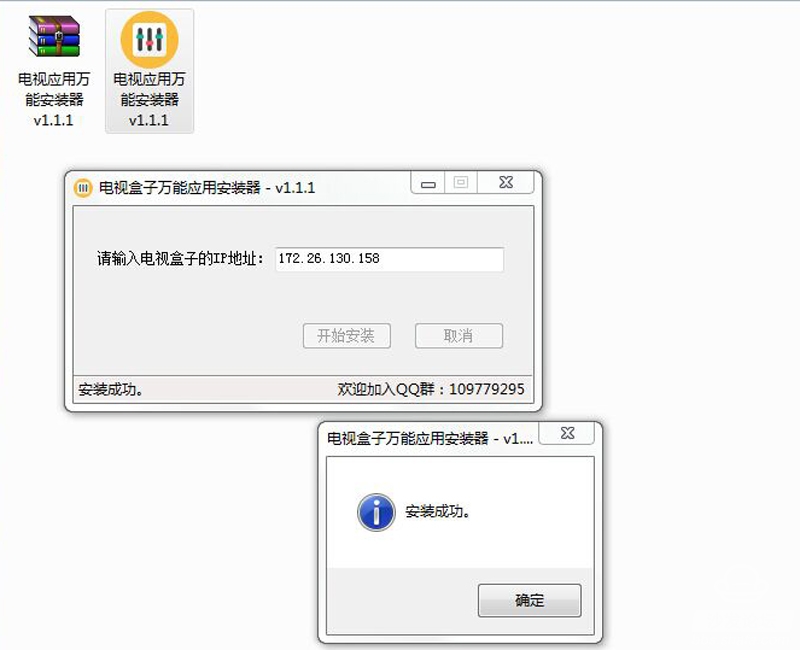

If the installation fails, restart the TV and try again by following the steps.
If you have any questions, please contact us directly. Sofa butler official TCL smart TV exchange QQ group 109779295.
After the sofa butler is installed, you can quickly install all kinds of video, music, games, early education and other applications directly on the TV. The sofa butler → recommendation → TV must have many common applications, such as HDP on-demand, on-demand pudding video.
If this tutorial helps to solve the problem, press Ctrl+D to bookmark this page for your next review. More related tutorials, all at http://
If this tutorial cannot be installed, please click http:// to view more tutorials on installing TCL TV L32E5300D third-party software.
Metal Rotor Floemeter is a kind of rotameter, which is a device that measures the volumetric flow rate of fluid in a closed tube.
Metal Rotor Floemeter belongs to a class of meters called variable-area flowmeters, which measure flow rate by allowing the cross-sectional area the fluid travels through to vary, causing a measurable effect.
Metal Rotor Flow Meter,Rotary Flow Meter For Gas,Lcd Display Rotor Flow Meter,Metal Tube Float Variable Area Flowmeter
Kaifeng Chuangxin Measurement & Control Instrument Co., Ltd. , https://www.kfcxflowmeter.com