This may be an "outdated" review, but it can also give some reference to users who want to buy millet routers.
Reasons to purchaseI moved into a new home, a new home, and bought a millet router. At that time in order to decorate home decoration! More is to consider millet router mini simple and stylish appearance, commonly known as Yan value, performance second! Used more than 1 year, although there are some episodes, but it is acceptable!

Okay, show off the dirty millet mini

Router does not brush other firmware, is the latest stable millet official firmware
Let's give a link from the configuration of Xiaomi official website
 Millet router mini parameters - Millet Mall mini dual-band router AC smart router, high cost, for the whole family to change a smart router, open a more fun and free online experience. Easily solve the problem of home network carding. Direct link
Millet router mini parameters - Millet Mall mini dual-band router AC smart router, high cost, for the whole family to change a smart router, open a more fun and free online experience. Easily solve the problem of home network carding. Direct link Detailed configuration information in the link, take a closer look, I briefly talk about the millet router has a WAN port two LAN ports, are 100 megabytes! So, 100M broadband to millet router is not possible to run full, but there is no online that those black millet routing is so slow, with a butler actually measured as follows:

The test shows that: the download speed can reach 10.8MB/S, upload speed: 711.8KB/S, close to 100M broadband speed, conversion: 86.4M broadband.
Again a simple delay test, I use the Windows10 command prompt, Ping Tencent official website, Baidu home page:
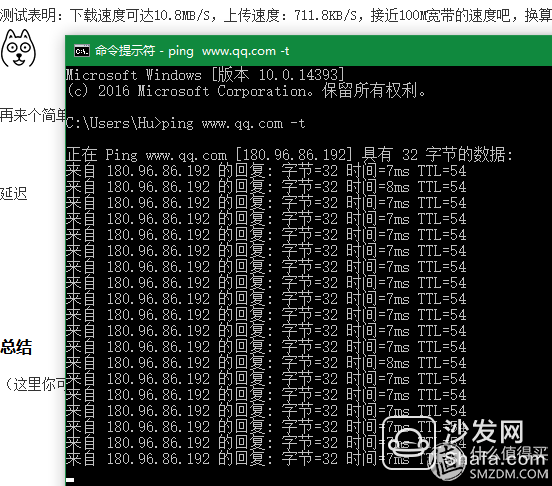
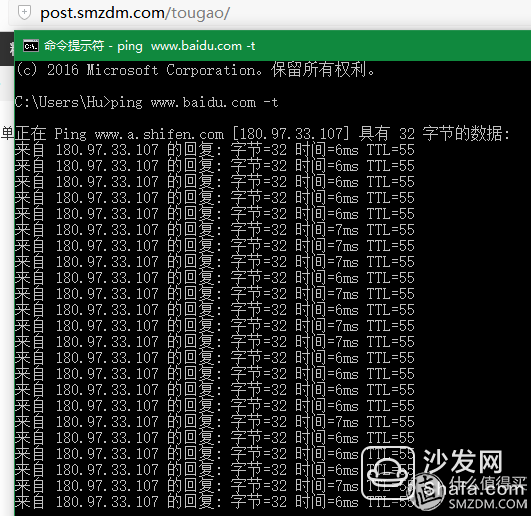
The picture shows that the delay is stable at 7ms. It is very stable, and there is a process that takes up the upload in my computer. When the test is forgotten to clean up, it does not affect stability. Friendship Tip: When the download tool is fully open to download files, the delay will inevitably increase. It is recommended that you turn on the Qos speed limit, which can be effectively improved after opening.
 Measure the speed of the router-side USB2.0 port, first talk about it, after all, not too high-end routing, the speed is certainly very slow, in the figure I inserted a Flash Di U disk, test a 268MB single file copied to PC-side hard disk:
Measure the speed of the router-side USB2.0 port, first talk about it, after all, not too high-end routing, the speed is certainly very slow, in the figure I inserted a Flash Di U disk, test a 268MB single file copied to PC-side hard disk:
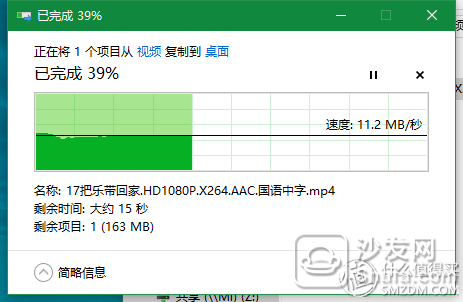 Speed ​​saw it 11.2MB / S, after all, the network port is 100 million mouth, if it is Gigabit, may also be able to break through this speed, about the writing speed I verbally say about it, first of all can not break the speed of 100 million mouth, Secondly, I use a USB flash drive. The write speed of my USB flash drive seems to be a single digit. It does not measure the actual performance, or it is the speed of the U-disk write speed on the router.
Speed ​​saw it 11.2MB / S, after all, the network port is 100 million mouth, if it is Gigabit, may also be able to break through this speed, about the writing speed I verbally say about it, first of all can not break the speed of 100 million mouth, Secondly, I use a USB flash drive. The write speed of my USB flash drive seems to be a single digit. It does not measure the actual performance, or it is the speed of the U-disk write speed on the router.
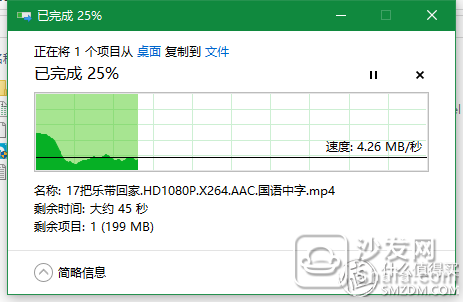
Summary: Although the writing speed is not very good (or inaccurate), you can watch the 1080P video in U disk smoothly. If you change a mobile hard disk, it should be better!
There are more and more devices connected via WiFi, such as mobile phones. Of course, this test can not be less:
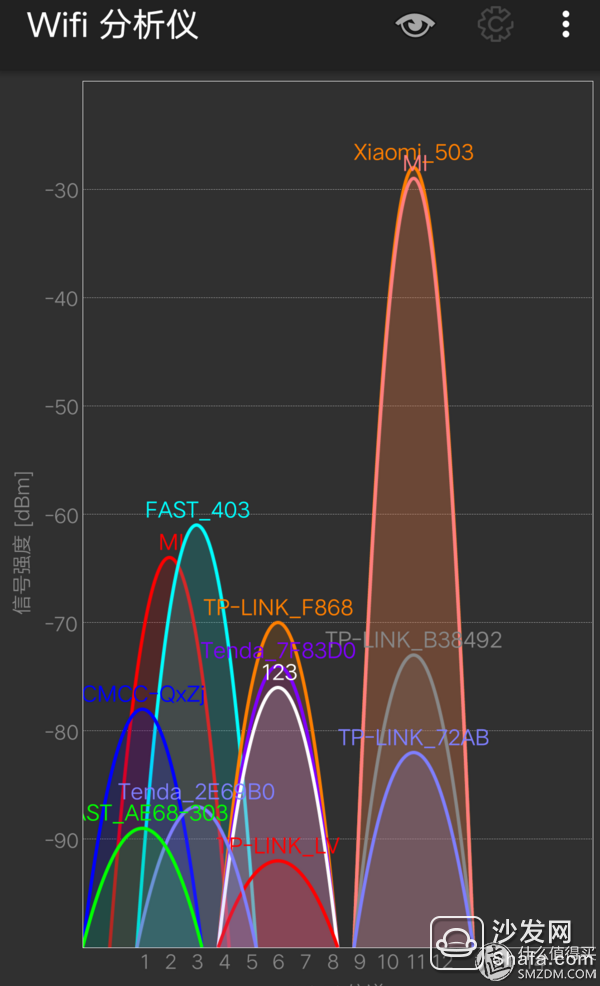
In the picture, the pink MI and Xiaomi_503 are the WiFi signals of the millet router, one of which is the WiFi signal of the guest. The red MI is the WiFi signal of the relay router in my home. In this picture, the signal strength of the mobile phone is placed next to the router, and the wireless card of the notebook is used. Test 2.4G network speed can reach 10MB/s.
 This is the signal strength after the separation of two walls (red MI is the relay router non-millet route mini signal), with a notebook wireless network card test speed of about 6.5MB/s. However, I don't have to worry about this issue. I have relayed the cable and the signal is still full.
This is the signal strength after the separation of two walls (red MI is the relay router non-millet route mini signal), with a notebook wireless network card test speed of about 6.5MB/s. However, I don't have to worry about this issue. I have relayed the cable and the signal is still full.

 Millet router mini support APP management I will not elaborate, daily management is very convenient, expansion tools, after all, the space is too small, can install very few plug-ins, look at my mobile phone screenshots to know.
Millet router mini support APP management I will not elaborate, daily management is very convenient, expansion tools, after all, the space is too small, can install very few plug-ins, look at my mobile phone screenshots to know.
Finally came a few pictures of my home network equipment:


 The broadband cat is Gigabit's mouth but the router hasn't replaced Gigabit's mouth yet, so it is ready to change the new route, but mini is still praised, after all, accompany for a long time.
The broadband cat is Gigabit's mouth but the router hasn't replaced Gigabit's mouth yet, so it is ready to change the new route, but mini is still praised, after all, accompany for a long time.
In general, millet router mini to meet the Internet needs, spent more than a year, before I remember dropped, but now almost no, less than 100M broadband with millet router mini is a good choice, mini millet routing has been out for a long time , now this price has already millet router 3! ! I believe this router is also very good. The Internet always sees black millet routers. Another 100M or more wideband proposal to start Gigabit LAN port WAN port router, or run less than 100M, I am currently ready to change the road for HD millet! !
Networking Keystone Jacks.China Cat5e Coupler Jack,Keystone Jack Short Body manufacturer, choose the high quality Cat5e Jack Short,Keystone Jack Unshield, etc, included keystone jacks for CAT6A, CAT6, CAT5E, and CAT3
Keystone jacks are snap in modules used to mount low voltage electrical connectors into a keystone wall plate, patch panel, face plate or surface mount box.
Our Keystone Jacks are available in 10 different colors for easy color-coded installations.
RJ45 port editing
1. Origin:
2. The name RJ stands for the registered jack and is the USOC (universal service ordering codes) code of bell system. USOC is a series of registered sockets and their wiring mode, which are developed by bell system to connect the user's equipment to the public network. FCC regulations control the application of this purpose. The FCC (Federal Communications Commission) issued a document on behalf of the U.S. government to specify RJ11.
3. RJ11 is the common name of the connector developed by Western Electric Co. Its shape is defined as a 6-pin connecting device. Originally called wexw, where x means "active", contact or needle. For example, we6w has all six contacts, numbered from 1 to 6. The we4w interface only uses four pins, the outermost two contacts (1 and 6) are not used, and we2w only uses the middle two pins. For RJ11, the information source is contradictory. It can be a 2 or 4-core 6-pin connector. What's more confusing is that RJ11 is not only used to represent the 6-pin connector, it also refers to the 4-pin version.
4. RJ45 and RJ11: different standards, different sizes
5. Due to the different sizes of the two (RJ11 is 4 or 6-pin, RJ45 is an 8-pin connection device), it is obvious that the RJ45 plug cannot be inserted into the RJ11 socket. However, it is physically feasible (RJ11 plug is smaller than RJ45 jack), which makes people think that they should or can work together. It's not. It is strongly recommended not to use RJ11 plug for RJ45 socket.
â’ because RJ11 is not internationally standardized, its size, insertion force, insertion angle, etc. are not in accordance with the international standard connector design requirements, so interoperability cannot be guaranteed. They even cause damage to both. Since the RJ11 plug is smaller than the RJ45 socket, the plastic parts on both sides of the plug will damage the metal pin of the inserted socket.
RJ - 45 port is our most common port, it is our common twisted pair Ethernet port
Because twisted pair is mainly used as transmission medium in Fast Ethernet, RJ-45 port can be divided into 10Base-T network RJ-45 port and 100base TX network RJ-45 port.
Among them, the RJ-45 port of 10Base-T network is usually identified as "eth" in the router, while the RJ-45 port of 100base TX network is usually marked as "10 / 100btx". This is mainly due to the fact that most products of Fast Ethernet router still adopt 10 / 100Mbps bandwidth adaptive.
The left figure shows the RJ-45 port of 10Base-T network, while the right figure shows the RJ-45 port of 10 / 100base-tx network. In fact, the two RJ-45 ports are exactly the same in terms of the port itself, but the corresponding network circuit structure in the ports is different, so they can not be connected casually.
Definition of RJ45 interface pin signal
Ethernet 10 / 100Base-T interface:
1 TX + tranceive data +
2 TX - tranceive data -
3 RX + receive data +
4 N / C not connected
5 N / C not connected
6 RX - receive data
7 n / C not connected
8 N / C not connected
Ethernet 100base-t4 interface:
1 TX_ D1 + tranceive data +
2 TX_ D1 - tranceive data
3 RX_ D2 + receive data +
4 BI_ D3 + bi directional data +
5 BI_ D3 bi directional data
6 RX_ D2 - receive data
7 BI_ D4 + bi directional data +
8 BI_ D4 bi directional data
Note: RJ45 interface adopts differential transmission mode, TX + and TX - are a pair of twisted pair, which can reduce interference when twisted together.
Cat5e Coupler Jack,Keystone Jack Short Body,Cat5e Jack Short,Keystone Jack Unshield
ShenZhen Antenk Electronics Co,Ltd , https://www.antenk.com