[PConline evaluation] With the development of technology, smart phones are becoming more and more powerful. At the same time, smart homes and the Internet of Things are slowly entering people's lives. As an indispensable accessory device for smart homes, smart sockets have received a lot of attention, and many companies have also developed and studied for this purpose. In the market, a variety of smart sockets are sold. What is so special about this easy-to-speed OEM7900 smart socket that is sent today?

The development of smart sockets is based on the purpose of security protection and is based on common sockets for development and extension. How smart is a smart outlet? In fact, it is added a remote control function, through the network to control. Next, we have to evaluate is this easy-speed OEM7900 smart socket, remote control through the network switch. In other words, you can control each switch remotely with just one click, which is simple and convenient.
Easy-speed OEM7900 smart socket appearance
Then talk about the specific appearance of smart socket, the size of 44 * 4 * 5.6cm, weighing about 2.1KG, the overall black. The length of the wire is about 2m, there are 8 socket ports, there is a 43mm wide spacing, no need to worry about the plug is too large to use together.


The product is also equipped with two mounting ears, suitable for horizontal mounting, vertical mounting and other installation methods. The lugs are made of high quality aluminum alloy plates, which have long service life and anti-corrosion and fire-resistance. The PDU products can be adjusted to 90 or 180 degrees according to user requirements.

Summary: In appearance, easy-speed OEM7900 smart socket looks square, and there is not much difference with ordinary socket, equipped with a hanging ear for users to carry out horizontal loading and vertical loading.
Easy-speed OEM7900 smart socket details
In the details, we will find that the Easyspeed smart socket is different from other ordinary sockets, that is, there is no control switch. There is only a network cable interface and USB interface. What is the role of these two interfaces? The USB interface can be used for power output. It can directly charge digital devices such as mobile phones without any problems.

As for the network cable interface, it is used to connect the network cable, obtain the IP address and set it. For how to set this problem, Xiao Bian will explain it to everyone later.

In addition to the USB interface and network cable interface, we can also see a digital display panel that can display IP, current, voltage, temperature and power in real time. By default, the voltage, current, and power are switched every 3 seconds. The display voltage (stop) is displayed once, the current is displayed twice, the power is displayed three times, and the temperature is displayed four times.

Summary: At the details, we can see that the feature of the Easyspeed smart socket is that it can directly charge digital devices such as mobile phones directly without using additional transformers. This is an ordinary socket that cannot be achieved. The digital display panel can intuitively inform us of various parameters, allowing users to control in real time and be aware of it.
Easyspeed OEM7900 smart socket settings
For the time being, the fast-speed smart socket gives a good impression. Next, look at what's going on in smart settings. Easyspeed OEM7900 smart socket settings are divided into a computer version and a mobile version, and now we take a look at the operation of the computer version. First of all, to connect to the Internet line, long press the gray button on the socket for 3 seconds, the LED display panel will show the smart socket IP, so even if you forget the IP is not afraid to not find.

Open the computer browser, enter the IP address to enter, it will pop up a login page, the first login default account and password are admin. Attentive users have found that there is a mobile version and a computer board in the lower right corner. It seems that manufacturers have clearly understood that mobile phones and computers are divided equally between the world and two different versions have been made.

log in page
Start with the mobile phone version, enter the webpage, meet the simple style, without any exaggerated art. (Not too much CSS directly affects or is fast) Do manufacturers know that user traffic is not enough! Unlike ordinary smart sockets, they only have software or APP installed on mobile phones or computers to experience high technology. This is nothing more straightforward for lazy people than this.
Real-time voltage and current are updated every 3 seconds. (Bosses no longer have to worry about, the security of the room. Listen to some of the network management of the small partner and said slowly, unscrupulous boss will allow them to return to the computer room to open the switch.) For unattended room, or network management, this is a good select. Easyspeed smart socket has 8 ports, each port can have a custom name and switch status. Different from ordinary smart sockets, the functions of restart, delay on, delay off, and delay restart are added, which are very suitable for the environment of the computer room.

All kinds of voltage, current, power and other warning information can be seen here clearly, everything allows the data to speak. This is the biggest difference from the smart socket that we usually see before. Moreover, every occurrence of the same incident, there is a clear record, including detailed switch, start and other operations


Here, it is important to mention that ordinary smart sockets have a very impersonal setting. It is the case of a power outage and an incoming call. They are always open. And this fast-speed smart socket has three modes: "start", "close" and "keep last state" available. For example, after the lights in the home stop and call again, you want to be turned off. The boot action can be “offâ€; if it is connected to the server and you want to call again, the outlet is in the open state, and the boot action selects “startâ€; There are special devices that you want to keep in the last state. The boot action selects "keep last state." For startup delays, shutdown delays, and restart delays, these settings are more suitable for the room.
The outlet name can also be changed and the replacement icon. The difference from ordinary smart sockets is that they only exist in one mobile phone, and even if the Easyspeed smart socket is used for a mobile phone, the setting of the socket name is still the same as previously set, and there is no change. For the time schedule function, there are also different places and common smart sockets. There are three timing modes, designated time, weekly, monthly cycle, the key can also be single or multiple selected several ports to perform timing tasks, do not need to be set for each port.
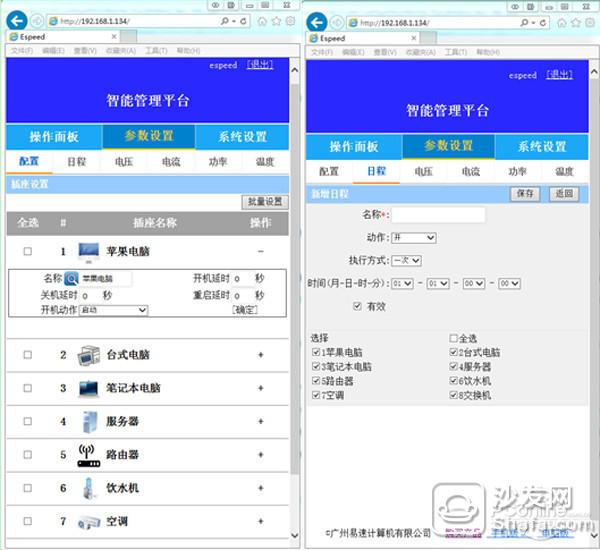
In the main smart socket, this smart socket is the most noticeable place, or its security. In places where the power environment is harsh, this smart socket has an irreplaceable position. Voltage / current / power can be customized by the customer. When the upper limit and the lower limit approach or exceed the set value, the LED will flash a reminder and it will be automatically cut off or open the specified port. Easy-speed smart socket can also automatically record more than the set value, so that the security threats stifle in the bud.

About the system settings, just a brief introduction. Time, ip address, DHCP port number and other detailed settings, can be more intuitive operation on the page.

Summary: Evaluation here, the characteristics of easy-speed OEM7900 smart socket has been revealed. It is through the user's manual control and limiting the power of each outlet port, the maximum voltage and current, etc., so that the power can be controlled at any time and anywhere. Do not worry about excessive voltage, too much current to burn home appliances, or even accidents. For the easy-speed OEM7900 smart socket can be set by the independent control of the power concept, Xiaobian still expressed that they agree. However, to achieve a level of intelligence, it is not enough to simply set it up via a computer. Real-time manipulation on mobile devices is where mobile intelligence resides.
Easyspeed OEM7900 Smart Socket Cloud Control
Easyspeed OEM7900 smart socket can not only be set on the computer, but also can be set on the phone in real time. After reviewing this, Xiao Bian found a very serious problem. It is not feasible to enter the IP address into the page in the mobile browser as described in the manual. why? Because the socket is connected to the network in our home, if the user is not at home, it will cause the socket and the network used by our mobile phone to be not the same network, and thus cannot be accessed through IP. Because of this, you can only use another method to enter the settings page - cloud platform. To enable the easy-to-speed OEM7900 smart socket to truly implement smart operations, you must bind through the cloud platform. First, you need to enter the website of Guangzhou Easyspeed Computer Equipment Management Center on your computer to register your users. You can also log in using the QQ number.

When registering, there will be a need to fill in the socket SN, what is the socket SN? This is the bar code of the socket. The socket SN code can be clearly seen on the socket. There is a two-dimensional code on the socket body, which can also enter the cloud platform through the QR code scan code.

Socket SN code
After registering and logging in, you enter the main page. The pages of this cloud platform look beautiful. In this page, we can also perform equipment management, parameter settings, and understand the health status of the entire Socket 7900 Smart Socket, see various current and voltage power curves, and record power usage at all times.
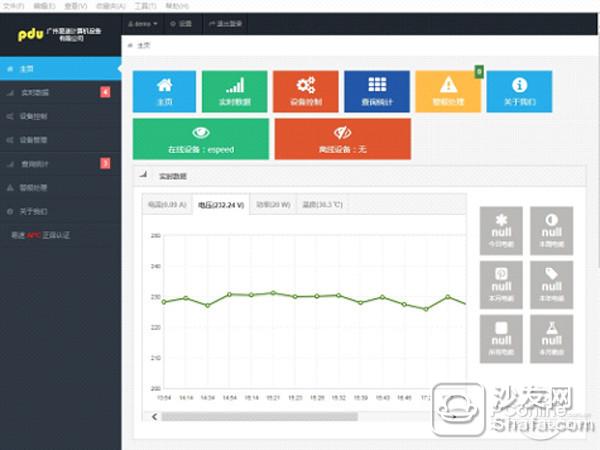
The web page content of this cloud platform page and outlet is not much different. It feels a lot of atmosphere here, you can manage a lot of sockets at once, do not have to remember IP trouble.
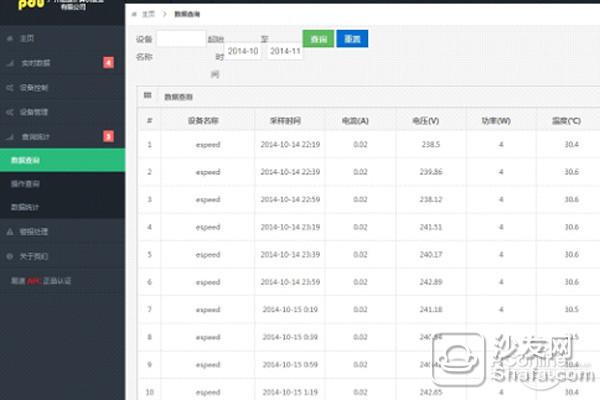
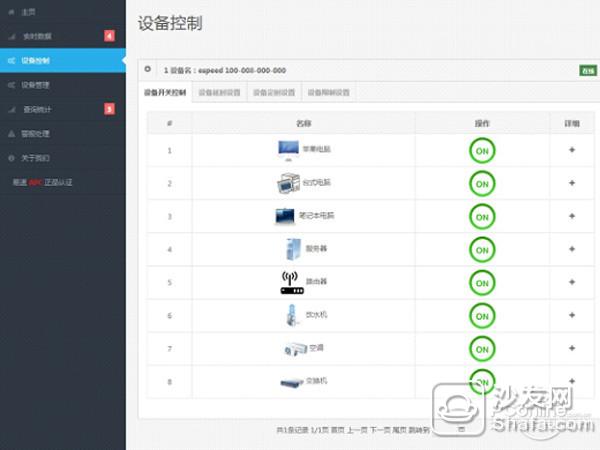
If you do not have a WeChat account now, you are ashamed to say that you have used a mobile phone. In contact with other smart sockets, they all found that they need to install the APP. This smart socket can be bundled with Wechat and directly scan the QR code at WeChat for more attention, or enter the public attention number: Easy Speed, then click the login URL and log in. The registered account is the operation of the completed mobile phone entering the cloud platform.

Log in to the registered account

Summary of the full text: After actual operation, what is worthy of recognition is the design concept of Easyspeed OEM7900 smart socket, turning a simple common socket into a cloud intelligent gateway PDU hybrid that can be controlled at hand. Although the operation of WeChat login is convenient and simple, why not release an APP will make everyone fall in love with this product.
Fiber Optic Ip68 Connectors,Ip68 Hardened Connections Connector,Ftta Ip68 Hardened Connections Cord,Fiber Optic Enclosure Outdoor
Huizhou Fibercan Industrial Co.Ltd , https://www.fibercaniot.com