Online upgrade
1. Open Skyworth cool open TV, enter the home page, select "Settings" - "System Upgrade" - "Online Upgrade", if the TV's system has been updated, you will be prompted to discover the new version (as shown below) , If not, it will show "Temporarily no software update";
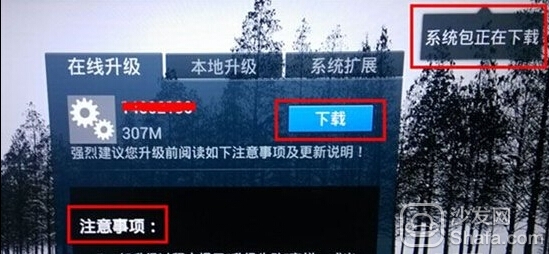
2. In the dialog box that pops up, the "Cautions" of the upgrade will be given. After careful reading, click "Download". On the top right corner of Cool TV, the system prompt "System Package Downloading" will appear;
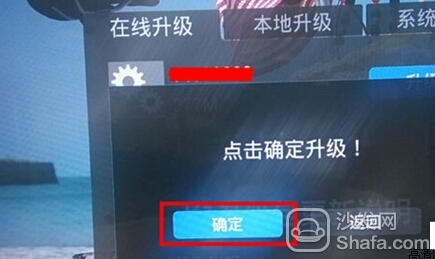
3. After the download is complete, click "Upgrade" to enter the upgrade mode. After the upgrade is completed, a dialog box will pop up to indicate that the upgrade is complete. Click OK. After the upgrade is completed, Skyworth Cool TV system will automatically turn off the TV and enter the upgrade status.
Local upgrade
1. Download Skyworth cool TV firmware update package (Before downloading the upgrade package, please make sure that Skyworth cool TV's movement, different movements, upgrade package is different), after downloading copy to U disk (must FAT32 format Processing, readers and mobile hard disks cannot be used, since no decompression is required;

2. Unplug Skyworth Cool to open all connections on the TV, such as external devices, SD cards, VGA cables, etc.
3, to ensure Skyworth cool open TV is not standby, then turn off the power, plug in the U disk (recommended to plug the top USB interface);
4. Turn on the TV, and then enter the "Home Page" - "Settings" - "System Settings" - "System Update" - "Local Upgrade", select OK.

5, Skyworth Cool TV system will restart into the upgrade mode (blue background progress bar) The upgrade process will have about 10 minutes, after the upgrade will automatically restart.

Precautions:
1, please be sure to use FAT32 format U disk upgrade, otherwise it will not be successful upgrade!
2. This upgrade will clear all your data: settings, installed applications and application data.
3, after the upgrade the original download and installation of the application may disappear, please download the installation before the first backup!
4, if you can not find the upgrade package, please replace the U disk or restart the machine and try again.
5, U disk needs to be placed in the file name must be strictly matched, otherwise it will not be able to upgrade because it can not find the specified file.
Spring-type terminals are new types of spring-type terminals, which have been widely used in the world's electrical and electronic engineering industries: lighting, elevator control, instrumentation, power, chemistry, and automotive power.
If the terminal block is black, one of the possibilities is not necessarily burning black, oxidation may also be black. So how to verify whether it is burnt black? The method we take is to wipe it with a finger. If it can be wiped off, like soot, it is the black substance formed by oxidation, which can only be ground off with sandpaper or a file.
Spring Terminal,Spring Push-In Terminal Block,Spring Clamp Terminal Block,Spring Terminal Block For Pcb
Sichuan Xinlian electronic science and technology Company , https://www.sztmlch.com