What is the most annoying system? Most people choose the boot sequence, stupid approach is to enter the BIOS adjustment, the simplest is to press the shortcut key to select the boot sequence, but many brands of computers, motherboard startup sequence shortcut keys are different, such as Xiaobian sometimes see unfamiliar The computer, when loading the system, simply presses the F function key area indiscriminately, and it is continued to install. Today Xiao Bian put the common computer's startup sequence shortcut keys for everyone to collect, and no longer like Xiao Bian chaos guess.

Start sequence shortcuts
Xiao Bian collected most of the motherboard, computer brand startup methods, have to say that it is really messy, I really hope that one day can be a unified design, otherwise it can not remember.
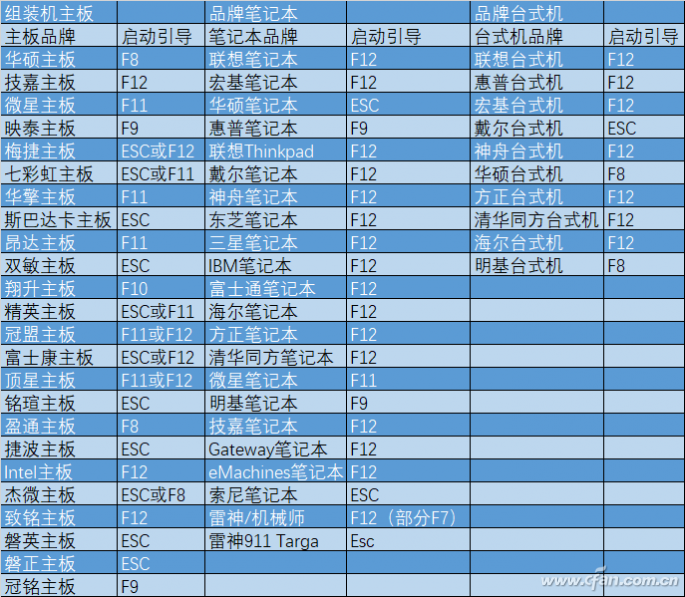
On the system start-up installation, Xiao Bian also said that two issues, one is the MBR / GPT partition table, one is the difference between USB analog devices, and the new ones, and I hope to help everyone when installing the system.
MBR partition table
The MBR partition table supports up to four primary partitions or three primary partitions and one extended partition (including multiple logical partitions) under the Windows operating system. The extended partition must be divided into logical partitions to use, and one extended partition can be divided into multiple partitions. Logical partition
The MBR partition table does not support partitions larger than 2.2TB (some hard disk manufacturers upgraded their larger disks to 4KB sectors, which means that the effective capacity of the MBR is raised to 16TB).
GPT partition table
The GPT partition table has no limit on the number of partitions, but it can support up to 128 primary partitions on a Windows system. At the same time, the GPT partition table broke through the MBR maximum support 2.2T partition limit, looks like the largest support 18EB partition. If possible, Xiaobian still recommends using the GPT partition table.
Simulation guide difference
USB-HDD: U disk simulation into hard disk mode, the best compatibility;
USB-ZIP: U disk simulation into zip drive mode;
USB-FDD: U disk emulation into floppy drive mode, after the start letter is A, and in this mode U disk does not have master boot record (MBR) or partition table.
Overall, USB-HDD> USB-ZIP> USB-FDD. Unless you have special needs, you should choose the USB-HDD mode when you boot the boot disk. Under this situation, do you understand?
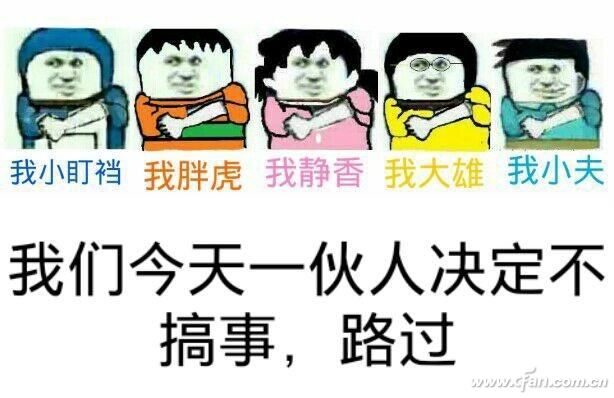
Electrical fire monitoring detector is mainly used for residual current alarm measurement, temperature monitoring, three-phase power grid electricity measurement, harmonic measurement, electric energy measurement and other functions of low-voltage distribution system (below 0.4kV). In addition to the residual current alarm protection and temperature alarm protection functions, the detector also has the alarm protection functions for overcurrent, overvoltage, undervoltage, phase loss and over harmonic. The product also has two fire-fighting buses and RS485 communication interface, which is convenient for centralized monitoring and intelligent management.
Rcm Temperature Detector,Security Alarm Detector,Automatic Temperature Detector,Building Rcm Temperature Detection
Jiangsu Sfere Electric Co., Ltd , https://www.elecnova-global.com