There is no wet shoe in the riverside station. This sentence is most appropriate in the computer field. Such witty as Xiao Bian, when downloading and installing the software, it will inevitably be played by the “household bucketâ€, not to mention the vast number of innocent little friends. In addition, drivers, software installation and uninstall will always leave a variety of traces in the system, in order to reinstall the system, or reset Windows 10 is not worth it?
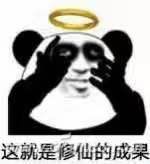
In fact, at these times, the “system restore†function already existing in the Windows 7 era will be able to do more than the above-mentioned methods, but the prerequisite is that we have to be flexible to create the desired Windows 10 restore point. The graphical interface to create restore points is not much to say, and there are intuitive ways to protect the system. Today, Xiao Bian has come to a large point and created a custom restore point based on what you want to restore.
Open PowerShell using administrator mode
Enter the following command and enter to execute:
2, execute the following command:
Checkpoint-Computer -Description "XXXX" -RestorePointType "APPLICATION_INSTALL"
Among them, XXXX represents the name of the restore point, you can start casually, just remember to live it can restore anything on the line. The "APPLICATION_INSTALL" is the default data backup and restore method, and the generated restore package is large and complete. If you just want to change some of the previous settings, you can't play this way. Write down the following commands too!
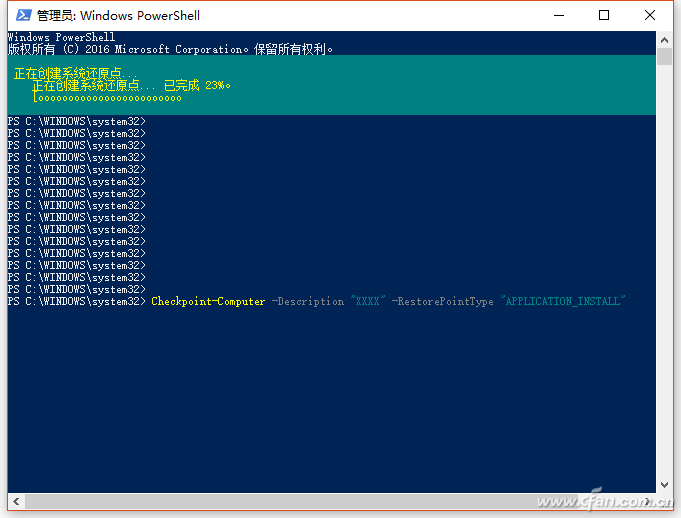
APPLICATION_UNINSTALL Restore Uninstall Application
DEVICE_DRIVER_INSTALL Restores Installed Device Drivers
MODIFY_SETTINGS restores modified settings
CANCELLED_OPERATION Restore Canceled Operation
Everyone can flexibly use the commands according to their own needs and they are no longer afraid of being installed.
But it's too early to be happy. Microsoft hates a lot of places, especially when it comes to limiting user behavior. Windows provides that only one restore point can be created every 24 hours. This is not enough for Xiao Bian. But it also wrote this setting in the registry, then what should we do?
Win+R directly after entering regedit
HKEY_LOCAL_MACHINE\SOFTWARE\Microsoft\WindowsNT\CurrentVersion\SystemRestore
Create a new DWORD (32-bit) value on the right side named "SystemRestorePointCreationFrequency", which represents the interval between two system restore points. If you use the default value data "0", it is just built.
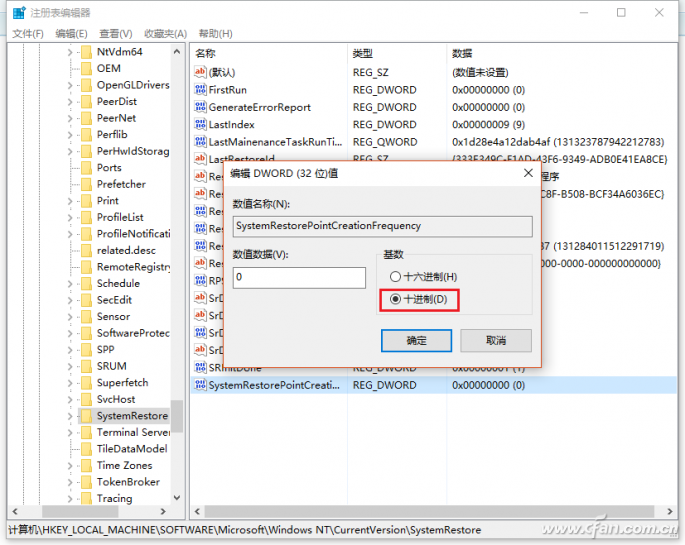
However, after all, the C drive has limited space, and in order to allow ourselves to be more cautious, let's take a bit more. Enter decimal numbers (numbers represent minutes).
Diligent backup is the escort of the system. What else can we worry about?
KNB2-63 Miniature Circuit Breaker
KNB2-63 Mini Circuit breakers, also named as the air switch which have a short for arc extinguishing device. It is a switch role, and also is a automatic protection of low-voltage electrical distribution. Its role is equivalent to the combination of switch. Fuse. Thermal Relay and other electrical components. It mainly used for short circuit and overload protection. Generally, According to the poles, mini Circuit breaker can be divided into 1P , 1P+N , 2P, 3P and 4P.
KNB2-63 Miniature Circuit Breaker,Electronics Miniature Circuits Breaker,Automatic Miniature Circuit Breaker,Mini Circuit Breaker
Wenzhou Korlen Electric Appliances Co., Ltd. , https://www.zjmoldedcasecircuitbreaker.com