In the beginning of May, I purchased RYZEN1600+B350PLUS. Due to the procrastination, I only thought of running a few points lately. Then I sent out the picture I had taken at the time of installation. Posts may be helpful to everyone, although my personal feeling is more subjective. Oh, home is not big, there is no cattle X photography skills, we did not laugh.
RYZEN is the turning point of AMD. Taking into account the usual time to open a few program windows on the home computer, 4590 feels a bit powerless, rushing this wave of new opportunity to secretly change the motherboard and U have to say ~ 2 weeks ago to find An agent who had known each other for more than 10 years in the computer city, got a suit of RYZEN1600+B350PLUS from him. To tell the truth, the price was a little cheaper than the online price, and the United States took a small broken camera and shot it. Take a minimum system boot, even if the screen does not shine, drumming for a long time only to find the motherboard problem, the fundamental point is not bright. Later, I ran a new motherboard back and forth. At the time, my big picture on the motherboard was full. Take a picture of the machine and replace it. . . . . .
 AMD Ryzen 5 1600 processor 6-core AM4 interface 3.2GHz boxed 1749 yuan Jingdong direct link
AMD Ryzen 5 1600 processor 6-core AM4 interface 3.2GHz boxed 1749 yuan Jingdong direct link  ASUS PRIME B350-PLUS motherboard (AMD B350/socket AM4) 1099 yuan Jingdong direct link simple out of the box + on the machine display
ASUS PRIME B350-PLUS motherboard (AMD B350/socket AM4) 1099 yuan Jingdong direct link simple out of the box + on the machine display 
This is a recent high CPU rate CPU ~ 6 core 12 thread, TDP power consumption 65W, good ~
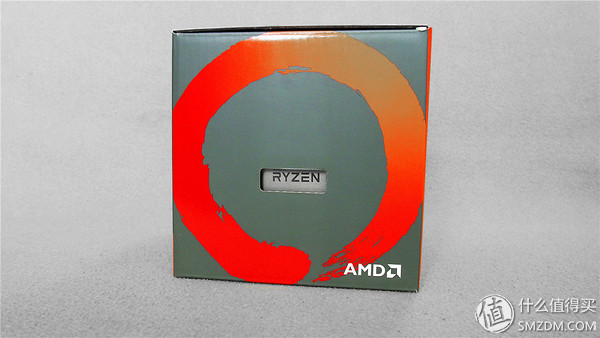
The small window on the side of the box can already see the CPU ~
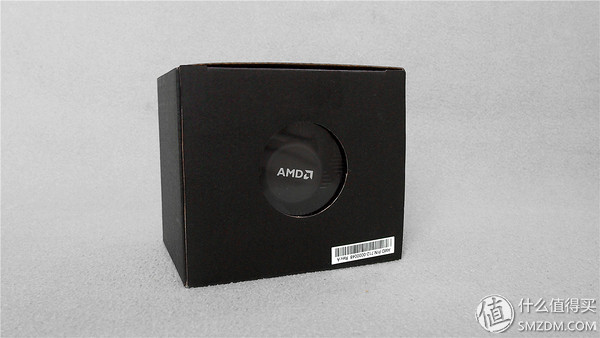
The radiator attached to the CPU is not an RGB lamp. This radiator will talk about it well ~~~
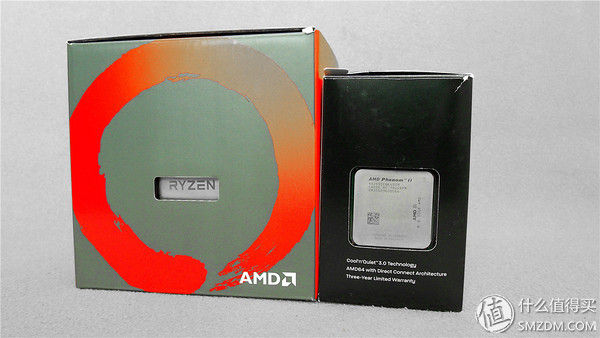
Pull out the unused X4 955 for a long time. . . . In comparison, the head is not the same ~ (to be honest, I still have resentment of the previous generation of AMD CPU - of course, feelings are still there)

Come, CPU and motherboard to take a photo. The B350PLUS is also a recently sold B350 motherboard.

The big picture on the main board is pasted. Take this picture to get it together. . . . . QAQ

Now talk about this included radiator.

Compared with its predecessors, the head was a little bigger and rounded, and the face value seemed to be higher.
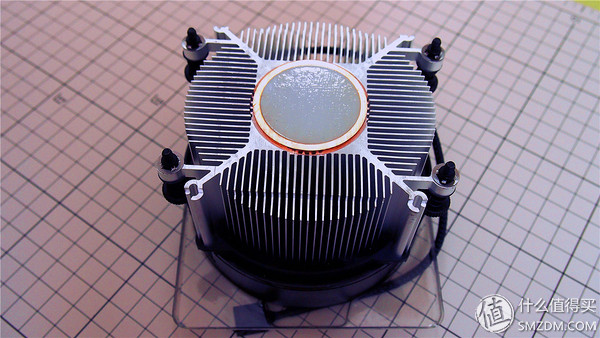
At the bottom of the pre-coated silicone grease - look at the forum, which is a large heat pipe? I'm not sure. I'll take a look at it.
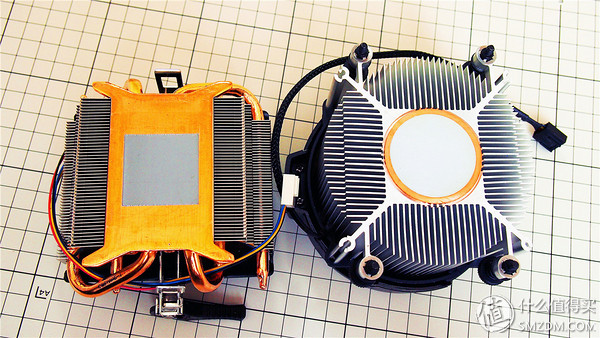
Contrast between old and new, it seems that the old copper looks much more ~
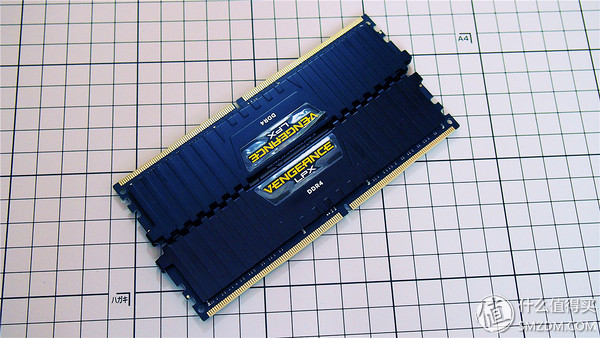
A pair of Avengers LPX DDR4 2400 8GB memory, (the price of memory now really do not want to Tucao, too expensive)
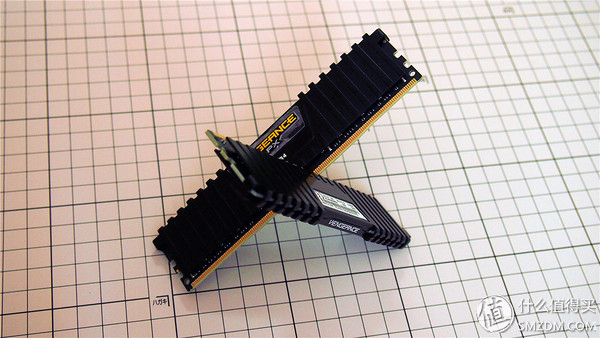
It is said that it feels so good? Then I try it this way

Well, come up with the CPU bird ~ bright right ~ ~
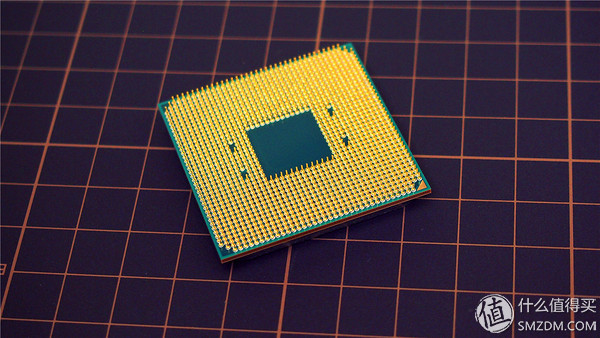
1331 pins, I see the scalp tingling. .
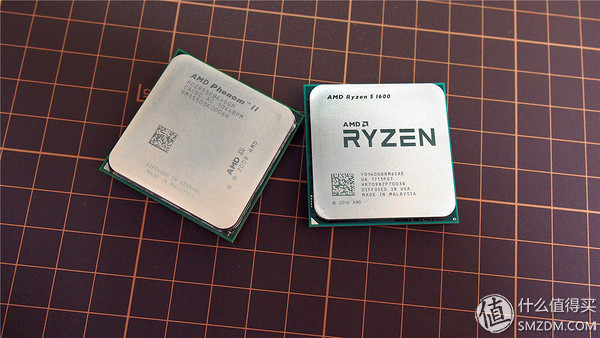
Old and new alternate feel~
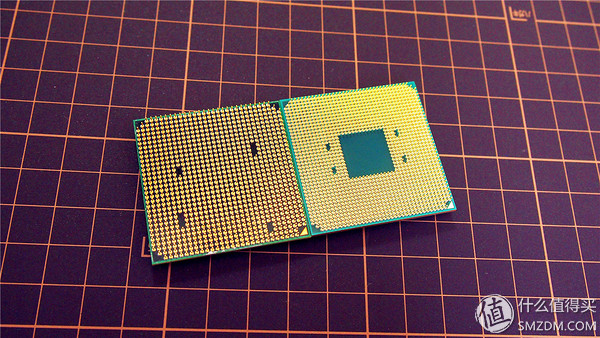
938 pins and 1331 pins. . . . . . Intensive phobia. . . . . .
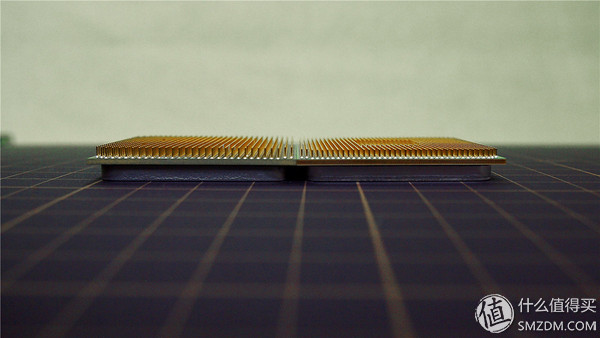
Looking at it this way, it looks like the RYZEN PCB on the right is slightly thicker.
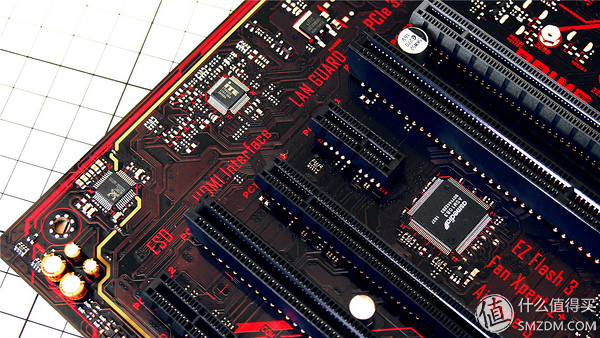
Look at the details of the motherboard before the CPU on the machine ~~~~~~ familiar with the small crab 887 sound card. . . Yellow lines are LED lights with ~~~
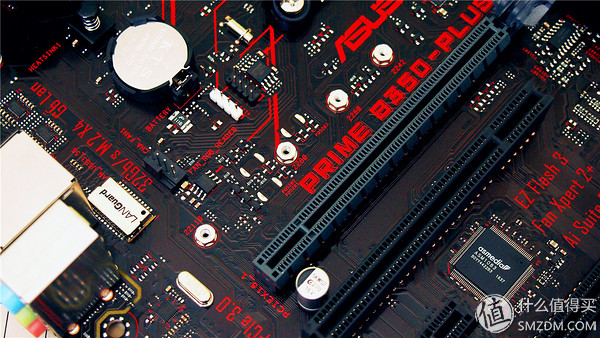
Supports M.2ssd~~~ with a length of 22110 (11cm SSD....) is said to support SATA and PCIE X4 specifications. ~~ Metal shield with LANGUARD words is ASUS network security protection ~~ The white pin that echoes the 4PIN fan jack is RGB control.
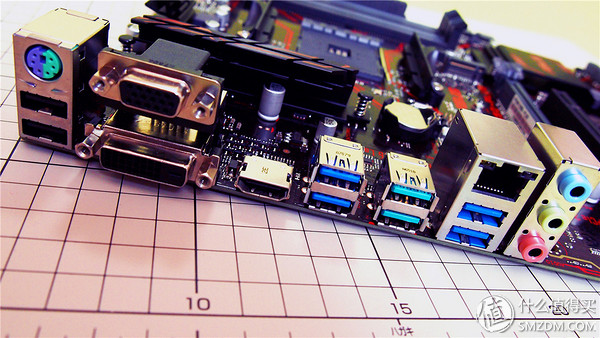
Motherboard side of the IO port, there are three video output ports, very complete, I feel that the B350 is prepared for the latest APU, after all, now RYZEN did not show nuclear ~~~1 x PS/2 mouse and keyboard interface 1 x DVI-D interface 1 x D-Sub connector 1 x HDMI connector 1 x LAN (RJ45) connector 4 x USB 3.0 connector (blue) 2 x USB 2.0 connector 3 x audio connector 2 x USB 3.1 Gen 2 (lake blue ~~~ Compatible with older models of USB devices ~)
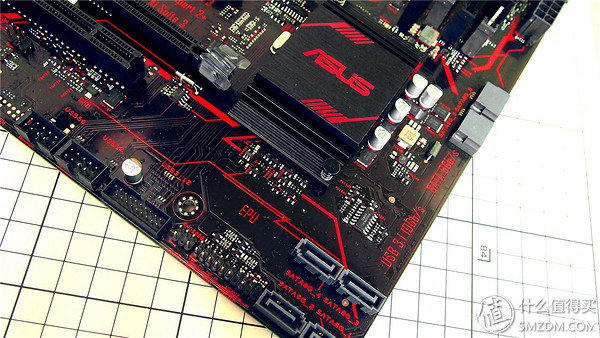
6 SATA ports, very good, old devices can be connected. ASUSLOGO heat sink is B350 chipset.
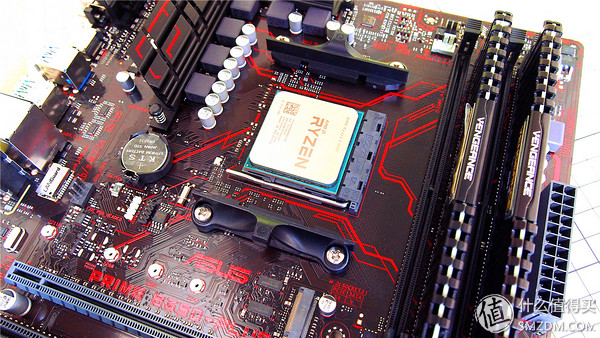
No matter, I want to install the machine, first put on the CPU ~ ~ motherboard power supply specification is 4 +2 (here to borrow a friend's words: you can not find more than 4 layers of PCB B350, the motherboard does feel a bit thin)
The chip on the left provides the features of ASUS motherboards - DIGI+VRM and EPU (Digital Power + Energy Saving). It seems to have used this as a selling point N years ago.
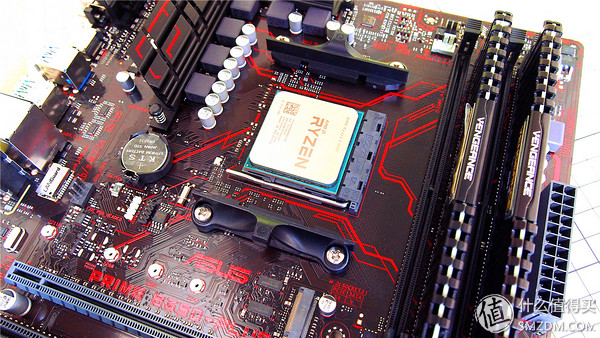
Then install the memory, then I removed the upper and lower fixing screws of the CPU slot, so that I can install the heat sink.
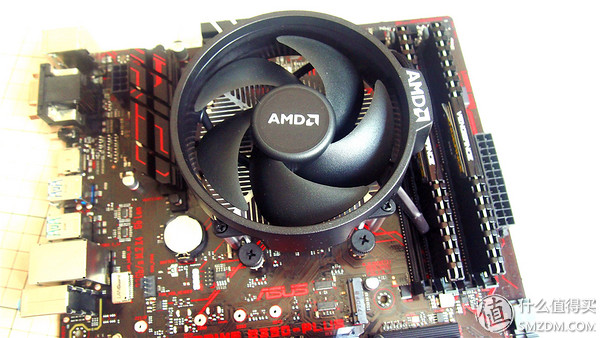
Then put on the radiator, very convenient, 4 screws to unscrew it.
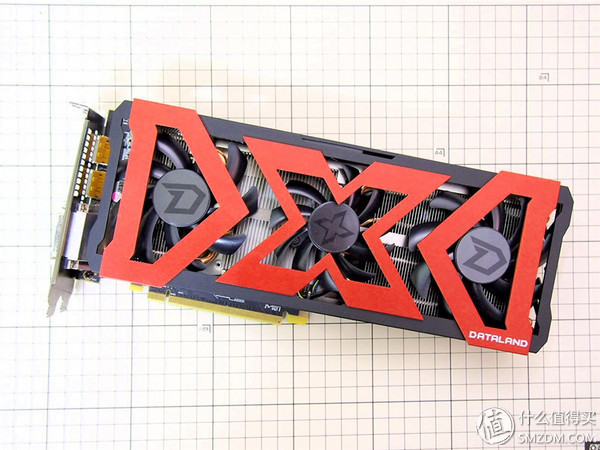
Before lighting up, the video card is bright and it can be 3A platform~~~~~~
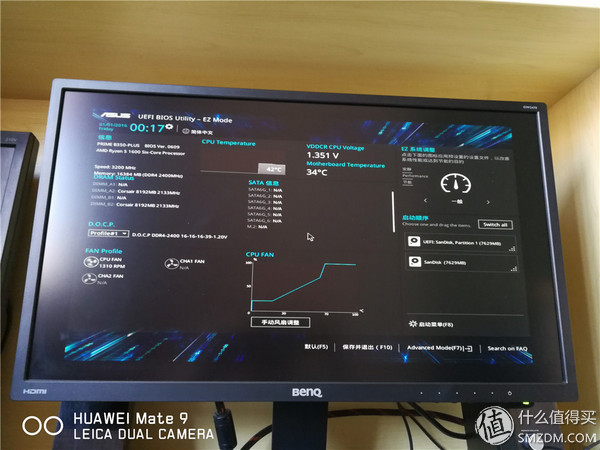
After booting into the BIOS, the figure at the time is gone and the phone is making up. Please ignore the watermark in the lower left corner. Of course, the first thing to boot is to swipe the BIOS to improve system stability.
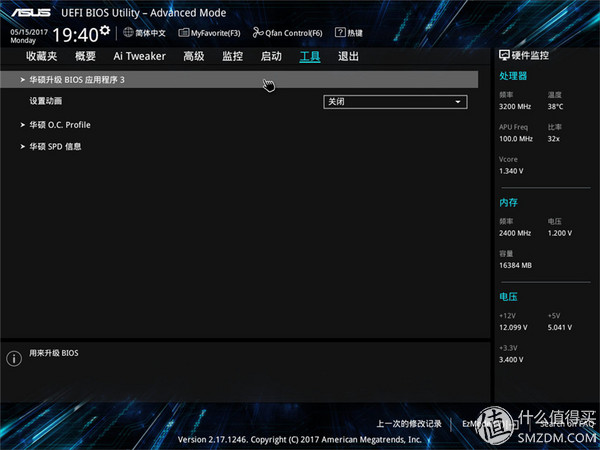
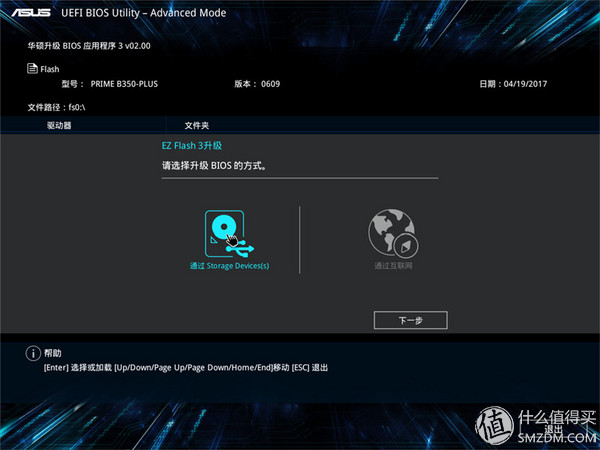
Click into the relevant project to display the BIOS can be downloaded from the Internet, for security reasons, I still put the BIOS file into the U disk refresh, after all, fast and secure. PS: BIOS shows that the default voltage is a bit high. . . . . . .
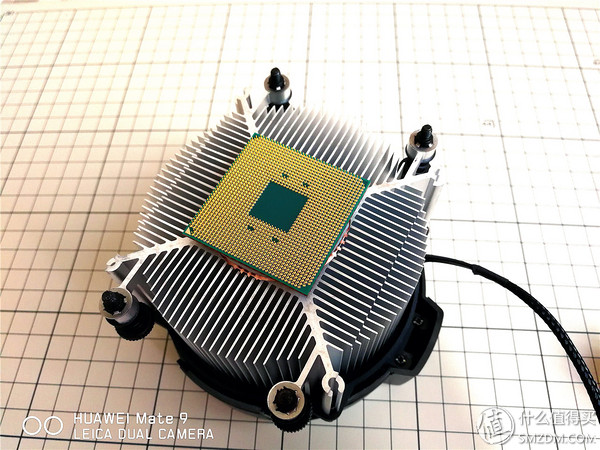
It is true that this situation was encountered N years ago. . . . . . I did not expect to meet again now. . . I also roasted the machine and screwed the CPU a few times. . . . . At the time, there was only a mobile phone at hand, which made it easy to take this moment. . . . . . . . . Is this a common problem with PGA packaging?



Finally removed the radiator, cleaning is completed, I opened up to play ~ from this 3 maps can be seen fan hood is to rely on four snaps fastened on the fan frame, after fastening through the back of the AMD logo 2 small screws.
PS: It's quite good

The fan body, numbered FA09025L12LPB, is under Baidu and is one of the conscience fans of the cool mother 9CM. However, this fan seems to have been tuned, will not reach the speed of 2600 rpm ~~~
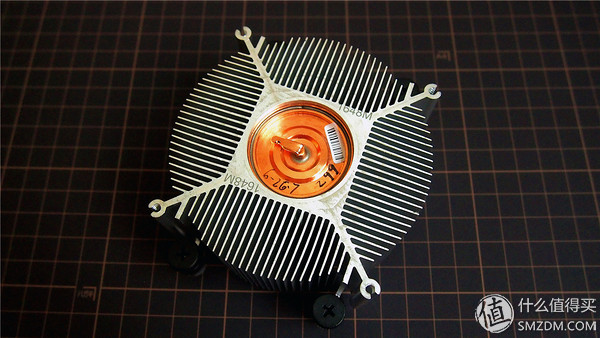
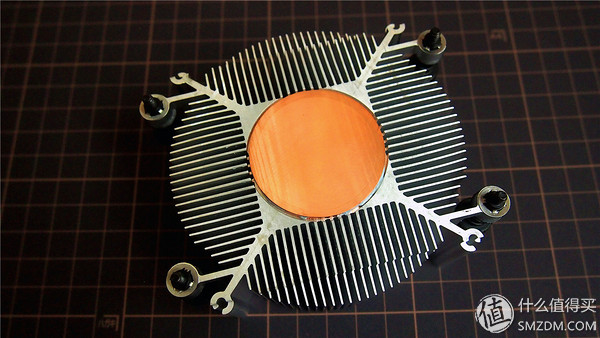
A large heat pipe appeared. I did not expect such a piece of aluminum to squeeze into this. . . . . . Conscience, but the bent heat cap looks like an old-fashioned anti-TANK mine?

The AM4 Buckle of B81 is chosen because it is easy to install, and the punching tool that was stamped out is found to be more eye-catching on the side of the original AM3 fastener. . . . .
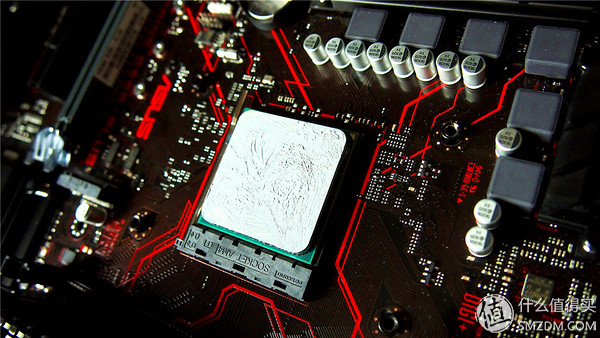
Put the AC ~ MX4 to the CPU, the sales phase here is not very good. . . . It seems a bit more. . . . . .
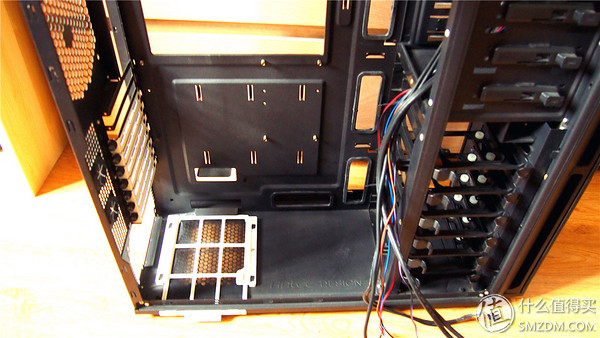
After installing the radiator body, I plan to put the motherboard in the old P280. . . Found that the corners of the chassis seem to have some distortion, even if the removal of another white P280 accessories is also a bit useless. No way, only to put on the group of friends gifted chasers 416P.
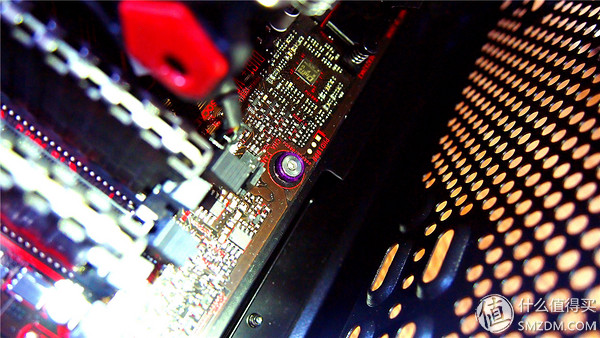
During the installation process, a screw close-up was deliberately taken. Here, thanks to the X 佬 purple screw accessory provided by Gyoka Kobayashi years ago.
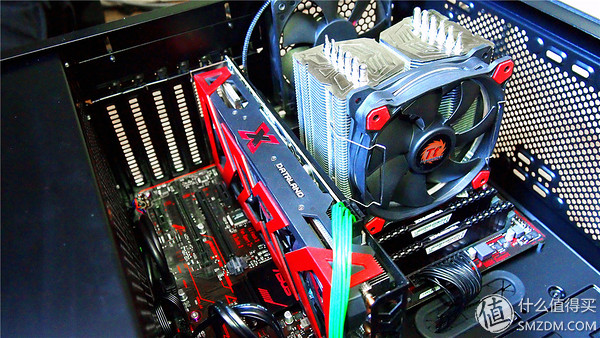
They are all on board. This forgive green color module line is also done by Xiao Bai. . . Evil. . . . . . .

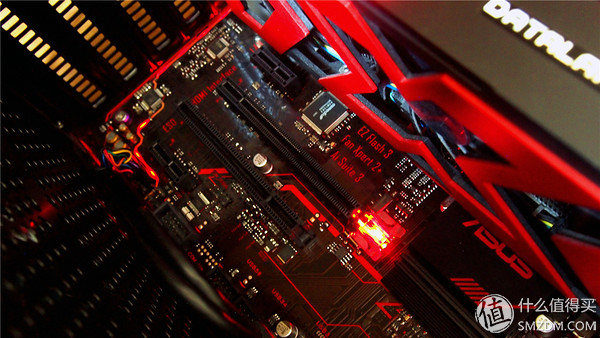
After booting, I also specially changed the red light fan for TT RIING to B81. I don’t feel bad about light pollution, but it looks good. Ok. PCIE slot buttons actually have a light effect ~~~~ (TT RIING light fan YY is YY, but the performance is not enough, then I replaced the Limin FDB1600 up.)


Very happy at the time, took a few more shots. The back line will not be filmed, because it is a half-module power line, or very messy, more disgusting people, haha.
Next, turn up the test software that has been stored in the machine and run the test to see the strength of the new platform. I have updated the software to the latest, and the system and driver are also upgraded to the latest, such as WIN10 1703 ~ ~
System Configuration
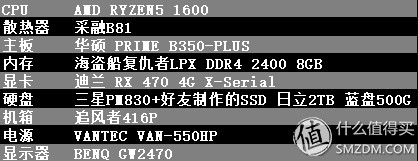


First I enter the BIOS, press F7, turn on DOCP, then transfer the memory frequency back to 2400. After all, I use 2 2400 memory sticks.
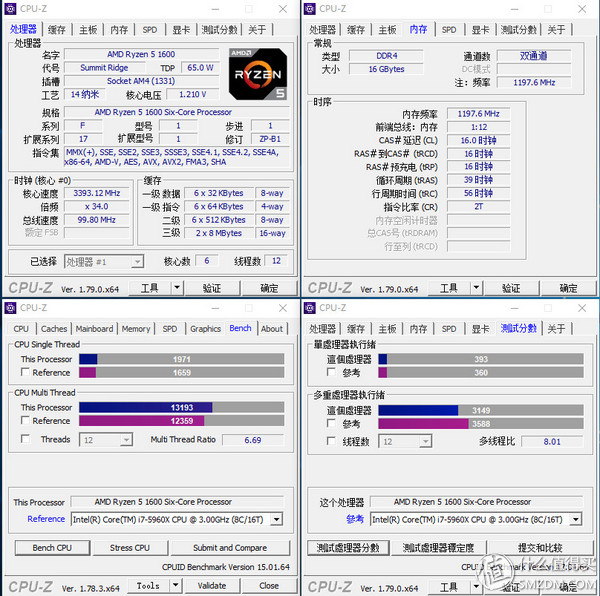
Let's look at the CPU-Z first.
You can intuitively see that 1.78.3 runs higher than 1.79.0. . . . . . Online search, found that the new version "repair" the RYZEN run points too high BUG ~
Even so, it can be seen here that the performance is also leveraged.
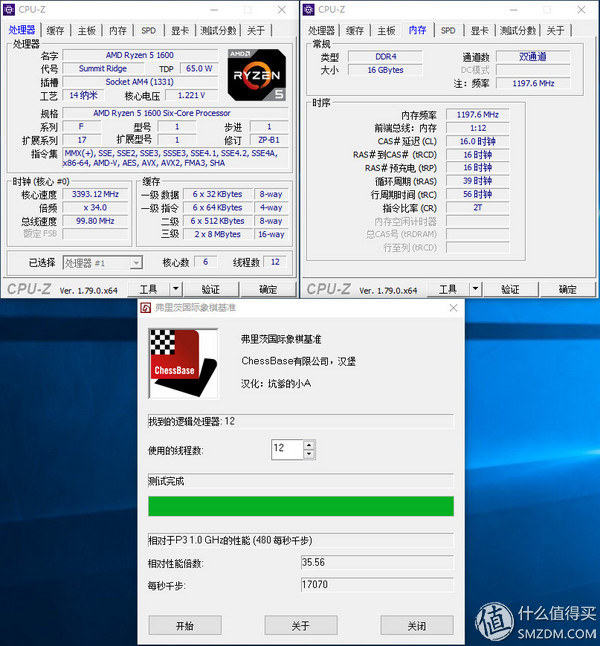
Chess, it feels like a child beats ~~~~
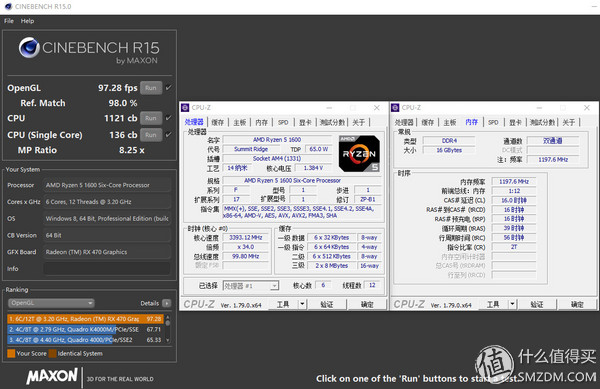
CineBench R15, multi-core win, single-core or a bit weak ~ may be because I did not overclock?
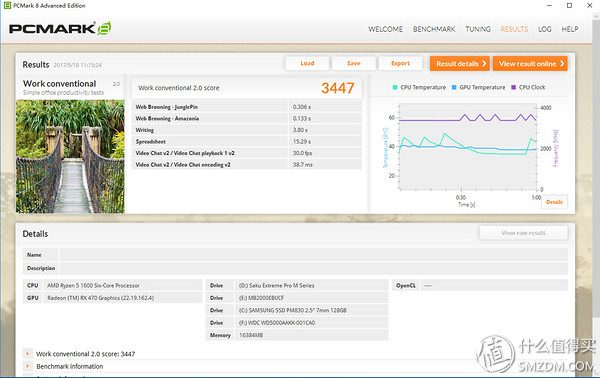
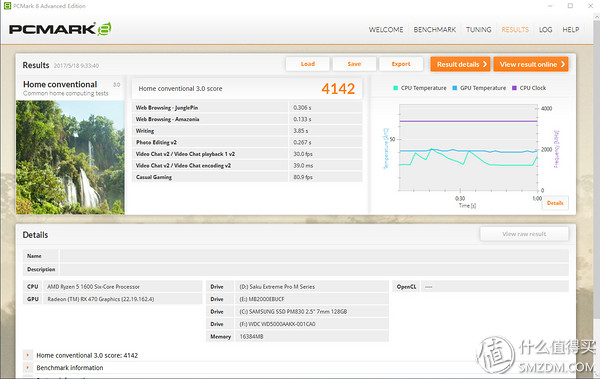
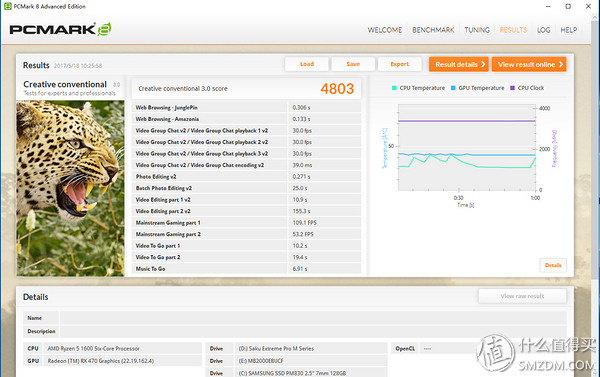
Several applications of PCMARK have been running for too long. Among them, I was still asleep and I could see that RYZEN should be more suitable if used heavily.


WINRAR5.4 test is very good, multi-threading is good ~
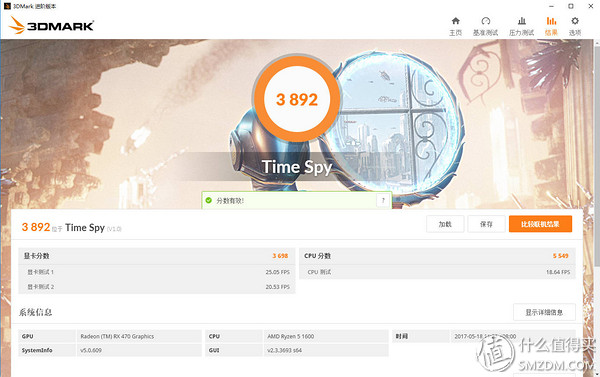
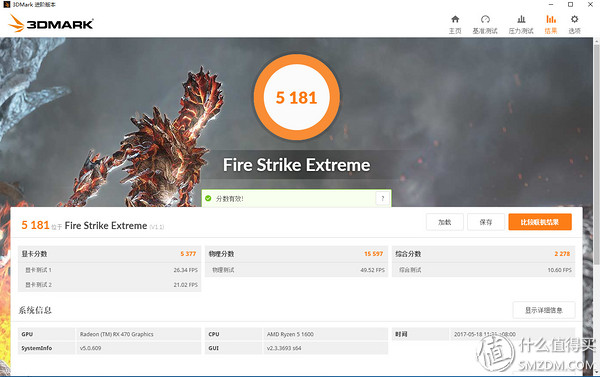
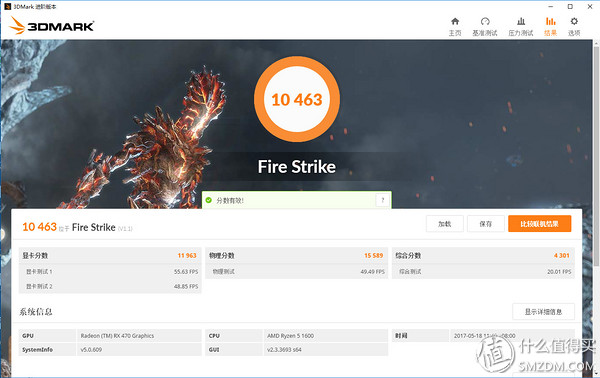
In 3DMARK's several tests, the hardware score is higher than before the old platform is more ~ ​​feel more comfortable ~

Measured with AIDA64 first ~~~ feeling can also ~~~~~
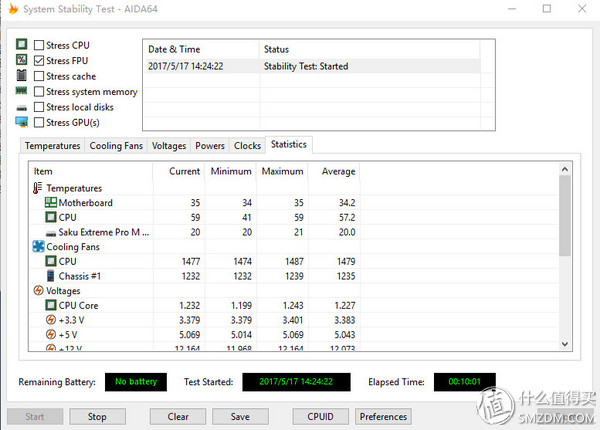
Roast chicken baked for 10 minutes, the highest 59 degrees, good intestines ~~~

Single roasted CPU power consumption around 129W ~
I try to next overclocking ~~~~~

My method is more rude, directly in the CPU CORE RATIO to fill in the frequency multiplier, where I fill in the "38" is 3.8G ~ ~ would also like to super memory, the result of life and death do not go up, which also turned black screen Several times. I am not using the voltage scaling parameters, and only continue to run under 2400.

It is still the head of CPU-Z to run a lot of points to improve. The old version of CPU-Z running points is still gratifying.

Chess speed is faster ~~~~

The improvement of CR15 is quite obvious.
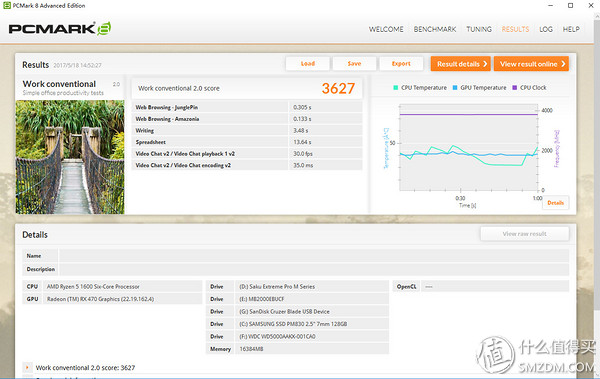
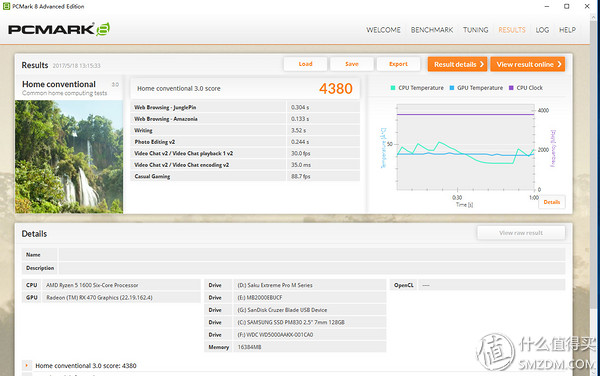
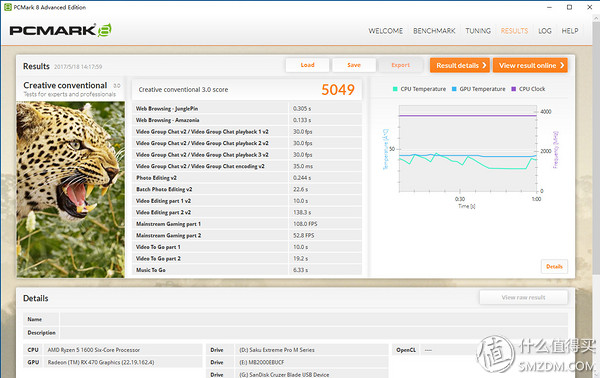
PCMARK3 project tests have improved ~~


After the overclocking, RAR multithreading is obviously improved, and single thread does not seem to catch a cold.
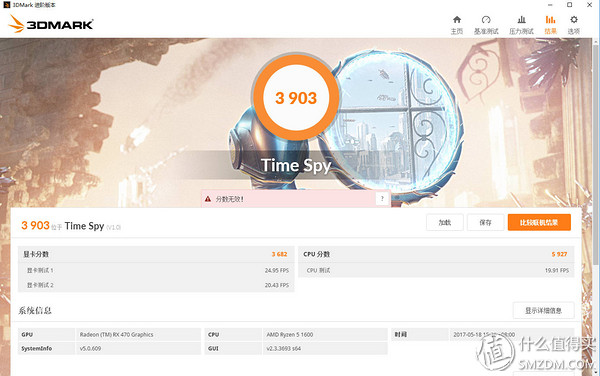
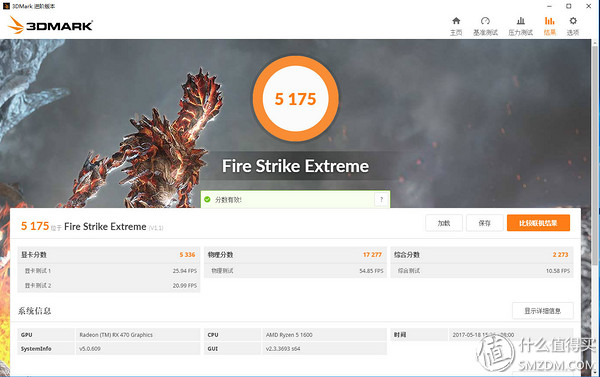
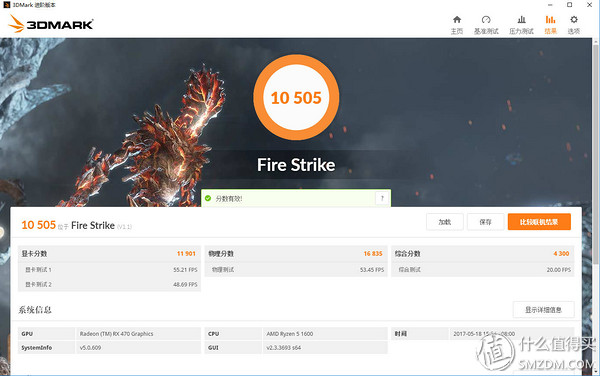
3DMARK is not a big upgrade, after all, running graphics more ~
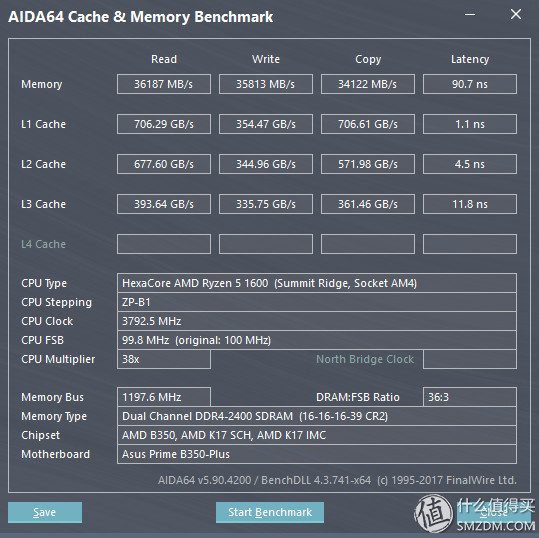
There is also an increase in memory but not much. Is it because my memory frequency is too low?
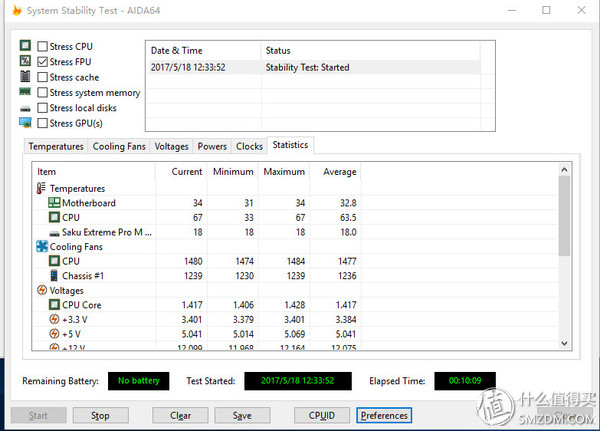
At 3.8, the roasting temperature was high, reaching a maximum of 67 degrees. I was already brewing a new radiator.

After overclocking to 3.8, the roasting machine reached 167W~. . . . . . After that, I also did a test that baked the chicken and baked the video card at the same time. The power consumption reached 320W. . . . . . . Fortunately, however, this extreme use situation does not have a chance in the daily life. . . . . .
When I first started using this new platform to run some overclocking tests, I often found some minor problems and the BIOS often went black. According to the past, it is the button battery. You can also choose to remove the jumper cap to restore the BIOS initial settings. ASUS motherboard remembered that there was a CLRTC three-pin socket before, but did not know when it became a 2-pin socket (Is it not a long time I did not buy the motherboard of his home did not notice?), you can turn off the power and then get a screwdriver 2 A short connection between the pins, after the boot can enter the BIOS, the province deducted the battery, a lot easier.
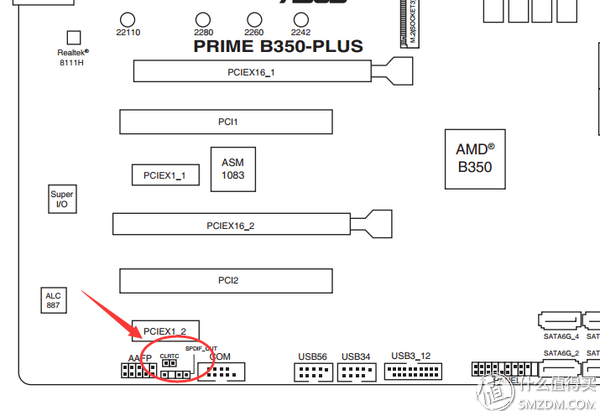
There is also an extreme situation that requires the use of the following technique. This is still intercepted from the traditional version of the manual.
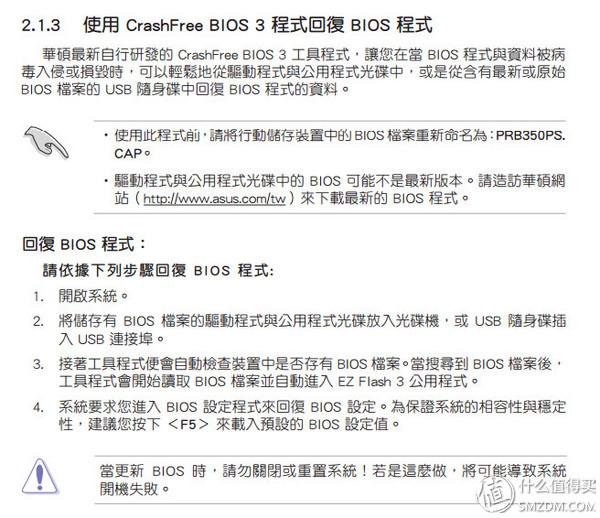
PS: My first motherboard should be a hardware problem, so I tried this method and it didn't work. . . . . . .
Tips: If you like to play games on an Android emulator on a PC, please open SVM MODE (AMD's virtualization technology) in advance. One of the advantages of RYZEN1600 is that the simulator is more open.~~~~~

Do not like the light pollution of the motherboard, or want to change the taste of an LED, please do so ~

Summarize it
In order not to mention feelings, not to be consumed as a precondition, the RYZEN1600 is much smoother than the previous I5. Energy consumption ratio, cost-effective also just meet my pocket and demand, AMD is currently the main force of INTEL thousand yuan CPU is RYZEN5. Of course, there is still room for a drop in U and board prices.
The listing of new platforms, the flaws of various size issues. Most of the pots are not carefully tuned in memory, (ROG C6H this is not a magic board, after all, the price is too expensive, rice can not afford.) I think with the new AMD force and manufacturers of active maintenance updates, will Let the hardware in the user's hands reach the desired level.
I am now looking forward to what RYZEN2 looks like, but in the next wave of replacement parts, it is estimated that it will take RYZEN to reach the 4th, one year.
From now on, you will gradually save money and spend a month preparing for 618 to buy the rest of your accessories. . Such as SSD or something. . . . . .
Finally fill in an ID map

Thanks for watching posts, goodbye~
We make OBD connector with terminal by ourselves, soldering type and crimping type are both available. Also 12V and 24V type. OBD1, OB2, J1939, J1708, J1962, etc. Also molded by different type, straight type or right-angle type. The OBD connector cables used for Audi, Honda, Toyota, BWM, etc. We have wide range of materials source , also we can support customers to make a customized one to replace the original ones.
Vehicle Diagnostic Cables,Diagnostic OBD Cable,OBD2 Splitter Y Cables,OBD2 Diagnostic Adapters,OBD Heavy Vehicle Cables
ETOP WIREHARNESS LIMITED , https://www.wireharness-assembling.com