Fast charging technology is changing with each passing day. Today, Qualcomm QC Fast Charge still dominates the market. Now QC fast charge has been developed to the fourth generation, each generation has revolutionary progress. From QC1.0 to QC4.0, the replacement time is short, and the masses of people will inevitably complain.
This article refers to the address: http://
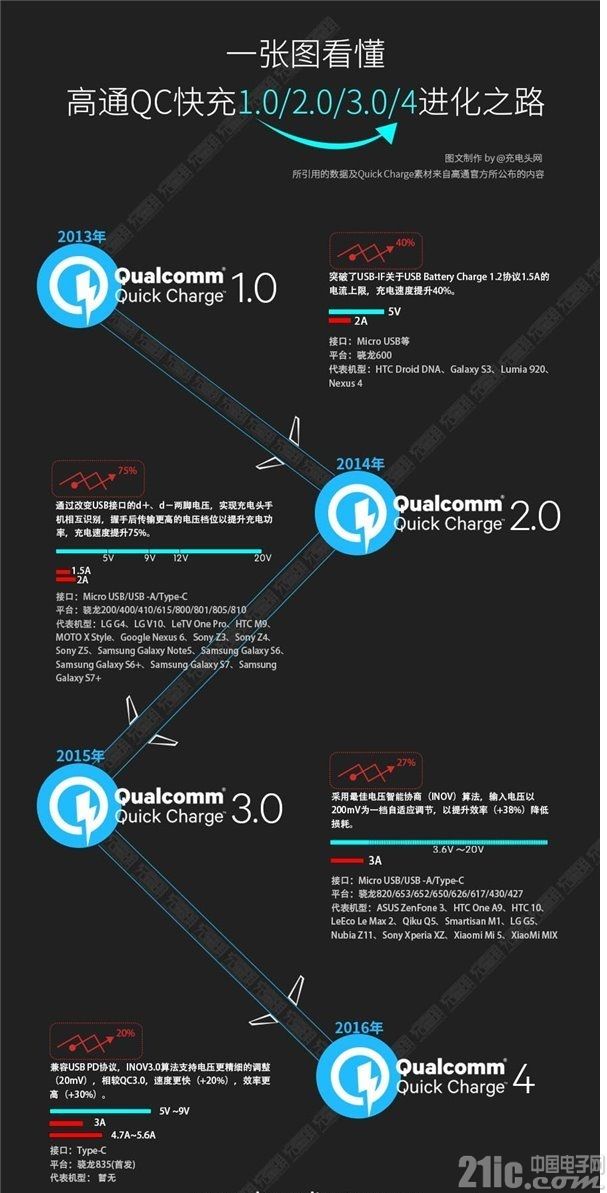
"Hey? Laozi QC3.0 is useless, QC4.0 is out? Gaotong Dad is mighty."
It is precisely because Qualcomm's old driver stepped on the gas pedal to ride the dust, the product's iteration speed can not keep up, so that the products equipped with QC1.0, QC2.0, QC3.0 technology are also circulating in the market. For example, the new version of the RMB issuance, the old version of the RMB is still in circulation, and it is still understandable. Anyone who uses Kangxi Tongbao can’t say it! So what is the big change in QC1.0 to QC4.0? Let’s make a comparison.
In the NOKIA era, a 800mAh battery is not a problem for two or three days, so the charger with 5V0.5A is completely enough, and it can be filled in two or three hours. If it is Nokia's ruled planet, there is no QC fast charge. It’s a thing.
After 2010, the large-screen smart phone represented by Android became popular. The battery capacity has increased several times. 2000mAh has become the standard (currently the highest has broken 6000mAh). If it is still 5V0.5A charging, it is "charged for two hours, call 5 minutes", so the charging power must be increased. How much to improve? Let's get a 5V1A first. But still not enough, USB-IF stood out and said: "Try 5V1.5A." Still small, this time Qualcomm spoke: "We have to go 5V2A." So QC1.0 came out.
QC1.0: The voltage and current are increased to 5V2A, and the charging time is shortened by 40%.
The era continues to move forward, large-screen smart phones begin to erupt, battery life can not keep up, fast charge has become one of the magic weapon for manufacturers to enhance user experience, so QC2.0 was born.
QC2.0: Compared with the old standard, QC2.0 has changed the charging voltage epoch-making, from the conventional 5V that has been maintained for many years to 9V/12V/20V, and the same 2A current with QC1.0 to achieve 18W. Power power transmission, and the wire can be used universally without special treatment of old wire materials.
When the voltage is increased, the power is up, and the efficiency is reduced. For every second increase in voltage, the efficiency is reduced by about 10%. Most of this energy is converted into heat, so the 20V voltage file is almost useless, leaving only 5V, 9V, and 12V. Even if it is still hot, Qualcomm thinks that the 5V to 9V step is too big, and it is a bit of an egg, so it can be adjusted continuously in 0.2V until the most suitable voltage is found. How much voltage is most suitable? Qualcomm has its own unique The Voltage Intelligent Negotiation (INOV) algorithm, which is QC3.0.
QC3.0: Based on the QC2.0 9V/12V two-speed voltage, further subdivide the voltage file, adopt the unique INOV algorithm, set the voltage with 200mV as the first gear, and the lowest can be down to the maximum voltage of 3.6V 20V, and Backward compatible with QC2.0. Due to the full use of the Type-c interface to replace the original MicroUSB interface, the maximum current is also increased to 3A, because the lower voltage, the efficiency is up to 38%, the charging speed is increased by 27%, and the heat is reduced by 45%.
QC3.0 is good, but Google does not agree with it. If you use Qualcomm alone, you must use the USB PD protocol, the arm can not be twisted, the Qualcomm soft, and QC4.0.
QC4.0: Increase power to 28W again and add USB PD support. The 12V voltage file is cancelled, the maximum output of 5V is 5.6A, the maximum output of 9V is 3A, and the voltage file continues to be subdivided into 20mV.
Power Meter is a monitoring and testing instrument which determines the power consumption of a connected appliance and the cost of the electricity consumed.
Built-in 3.6V rechargeable Batteries ( . The purpose of the batteries is to store the total electricity and memory setting
Resetting
If an abnormal display appears or the buttons produce no response, the instrument must be reset. To do this,
press the RESET button.
Display Mode
Entire LCD can be displayed for about 1 minute and then it automatically gets into Model. To transfer from
one mode to the other, press the FUNCTION button.
Mode 1: Time/Watt/Cost Display Display duration(how long) this device connect to power source.LCD on first line shows 0:00 with first two figures mean minutes(2 figures will occur while occur at 10 min) and the rest shows seconds. After 60mins, it displays 0:00 again with first two numbers meas hour(2 figures will occur at 10hours)and the rest shows minutes. The rest can be done in the same manner which means after 24 hours, it will re-caculate. LCD on second line displays current power which ranges in 0.0W 〜 9999W. LCD on third line displays the current electricity costs which ranges in O.Ocost 〜 9999cost. It will keep on O.OOcost before setting rate without other figures.
Mode 2: Time/Cumulative electrical quantity Display Display duration(how long) this device connect to power source.
LCD on first line shows 0:00 with first two figures mean minutes(2 figures will occur while occur at 10 min) and the rest shows seconds. After 60mins, it displays 0:00 again with first two numbers meas hour(2 figures will occur at 10hours)and the rest shows minutes. The rest can be done in the same manner which
means after 24 hours, it will re-caculate. LCD on second line displays current cumulative electrical quantity which ranges in 0.000KWH 〜 9999KWH without other figures. LCD on third line displays"DAY"- "1 'Will be showed on numerical part(the other three figures will be showed at carry) which means it has cumulated electrical quantity for 24hours(one day). The rest can be done in the same manner untill the maximal cumulative time of 9999 days.
Mode 3: TimeA^bltage/Frequency Display LCD on first line displays the same as Mode 1 dones. LCD on second line displays current voltage supply (v) which ranges in 0.0V 〜 9999V .LCD on third line displays current frequency (HZ) which ranges in 0.0HZ 〜 9999Hz without other figures.
Mode 4: Time/Current/Power Factor Display LCD on first line displays the same as Mode 1 dones.LCD on second line displays load current which ranges in 0.0000A 〜 9999A. LCD on third line displays current power factor which ranges in 0.00PF 〜 LOOPF without other figures.
Mode 5:Time/Minimum Power Display LCD on first line displays the same as Mode 1 dones. LCD on
second line displays the minimum power which ranges in 0.0W 〜 9999W. LCD on third line displays character of "Lo" without other figures.
Mode 6: Time/Maximal Power Display LCD on first line displays the same as Mode 1 dones. LCD on second line displays the maximal power which ranges in 0.0W 〜 9999W. LCD on third line displays character of "Hi" without other figures.
Mode 7: Time/Price Display LCD on first line displays the same as Mode 1 dones. LCD on third line displays the cost which ranges in O.OOCOST/KWH 〜 99.99COST/KWH without other figures.
Overload Display: When the power socket connects the load over 3680W, LCD on second line displays the''OVERLOAD[ with booming noise to warn the users, (selectable choice)
Supplemental informations:
1: Except [OVERLOAD[ interface, LCD on first line display time in repitition within 24hours.
2: LCD on first line, second line or third line described in this intruction take section according to two black lines on LCD screen. Here it added for clarified purpose.
3. Mode 7 will directly occur while press down button "cost".
4. [UP"&"Down" are in no function under un-setting mode.
Setting Mode
1. Electricity price setting
After keeping COST button pressed lasting more than 3 seconds(LCD on third line display system defaults price, eg O.OOCOST/KWH ),the rendered content begins moving up and down which means that the device
has entered the setting mode. After that, press FUNCTION for swithing , then press "UP"and "DOWN" button again to set value which ranges in OO.OOCOST/KWH 〜 99.99COST/KWH. After setting all above, press COST to return to Mode7 or it will automatically return to Mode7 without any pressing after setting with data storage.
Power meter socket, Energy meter socket, Energy meter cost socket, Power meter cost socket, Energy power meter socket
NINGBO COWELL ELECTRONICS & TECHNOLOGY CO., LTD , https://www.cowellsocket.com