Sony's latest Xperia X series will be available in June of this year and are waiting for fans of the new series to take a look at this late Z-series review and spend some free time. Before entering the new milestone of Xperia, look back at the previous footprint.

Appearance and packaging in this regard has been introduced in the previous "belief blessing, cherry blossom powder Sony Z5 Premium Figure Tour" has been introduced, the oil of interest can jump over to watch, here is the main reference to the actual use of the problem worthy of Tucao: volume keys s position. On the Z series, the volume keys are always sandwiched between the power button and the camera button, but this time, the Z5 Premium power button integrates fingerprint recognition. In order to help users unlock their position in the middle, the volume keys below Affecting daily use, it is more appropriate to place it on top of the power button. And the feel of the power button is also not suitable for the front-end Z-series high-end watch design because of the fingerprint recognition, which is a small flaw on the Z5 Premium. However, the United States is the first productive force. What is a volume key? (laugh)
As the world's first smart phone equipped with a 4K screen, its screen performance is certainly curious. From the perspective of the development of 720P, 1080P, and 2K screens, this 4K screen is likely to encounter problems of power consumption and brightness. For details, see the detailed test data.
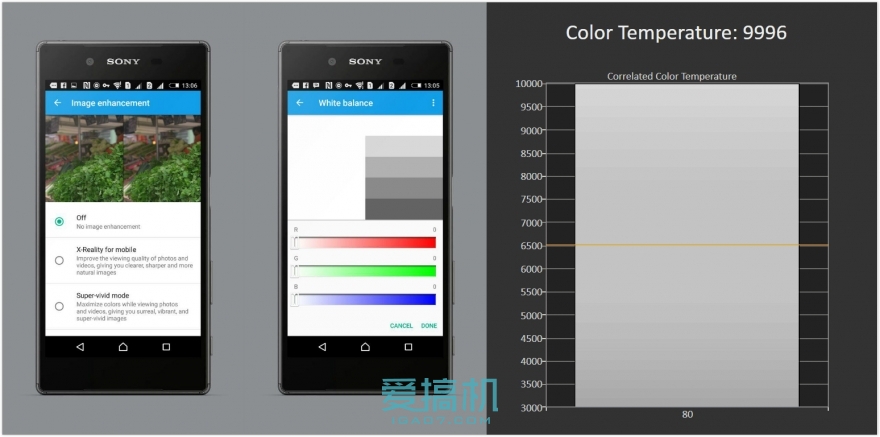
This 4K screen does not have X-Reality or Hyper-realistic mode turned on. The white balance is the default. The color temperature is as high as 9996K. The number close to 10,000 proves that this is a large screen. The test results are also consistent with the actual look and feel. When the Z5 Premium suddenly switches to the iPhone after a period of time, the iPhone's screen will instantly feel warmer.
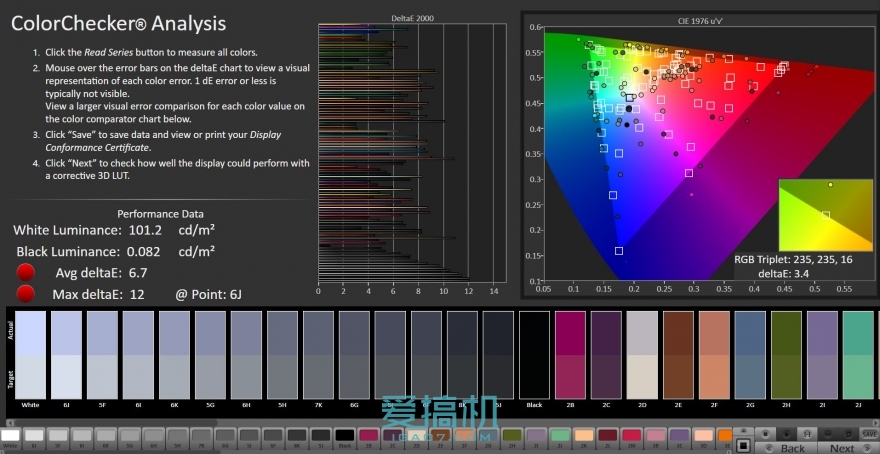
If the test is performed using the above configuration (due to the test software, the same color temperature as the Z5 Premium cannot be adjusted and the D75 standard is used during the test), the average ΔE is 6.7 and the maximum ΔE even goes to 12, but considering the test standards The actual difference is too large. This result is also expected.
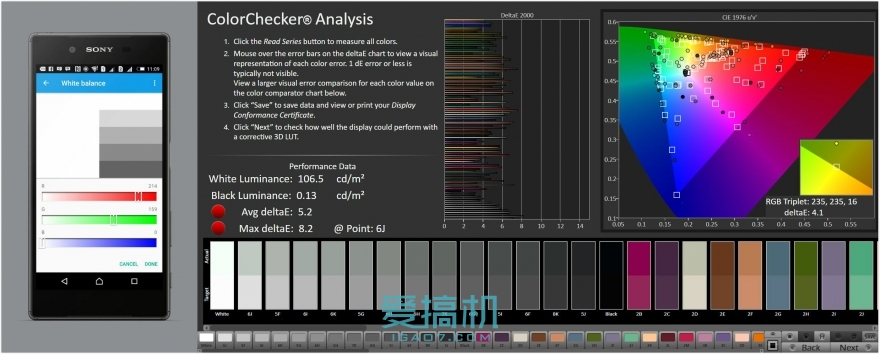
So enter the white balance to set the color temperature to the standard 6500K before testing (the test standard is also changed to D65), the average ΔE drops to 5.2, the highest ΔE is 8.2, the data is much better than the default, but the horizontal comparison It is relatively poor, and it can be seen that the screen for 4K resolution has made many compromises in other aspects.

After adjusting the white balance, the brightness is also affected. If no adjustment is made, the maximum brightness can reach over 500 nits, but once the white balance is adjusted, the maximum brightness will be reduced to 300 nits, which is not clear. Sony's reason for this design.
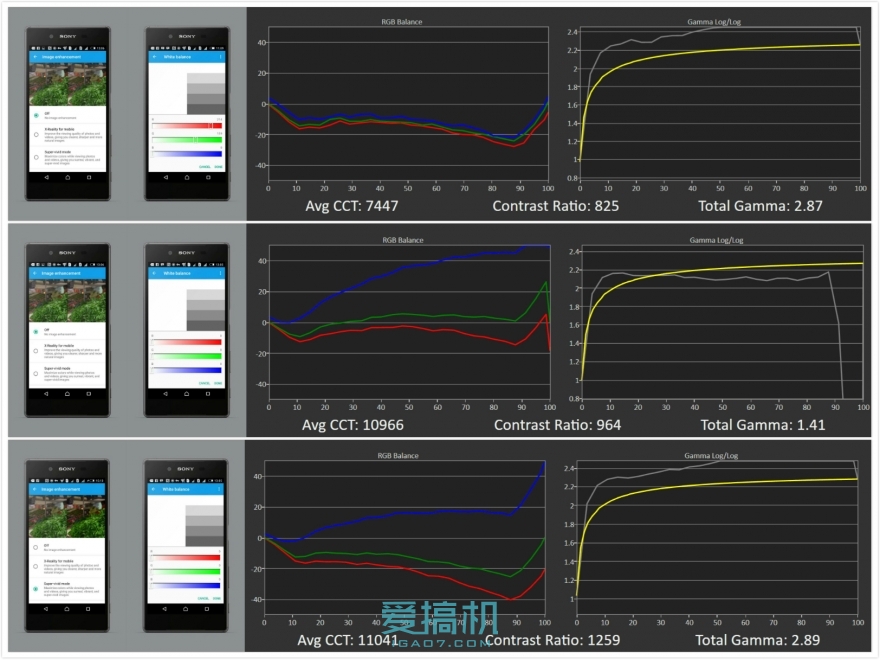
In terms of contrast, if you use a different setting its value will also change. Adjusted white balance, did not open X-Reality or Hyper-realistic mode, only 825; white balance default, did not turn on X-Reality or Hyper-realistic mode, it will go to 964; the highest contrast is the white balance default, turn on ultra-realistic mode Can reach 1259.
For this 4K screen, the author's suggestion is to turn on the automatic adjustment of the brightness, the white balance is set to the color temperature which he feels most comfortable, and the X-Reality or Hyper-realistic mode can be turned on or off depending on individual needs, and then it can be used naturally. After all, no matter how tangled the parameters such as brightness contrast, small changes will change unless you can use a large cold screen close to 10,000.

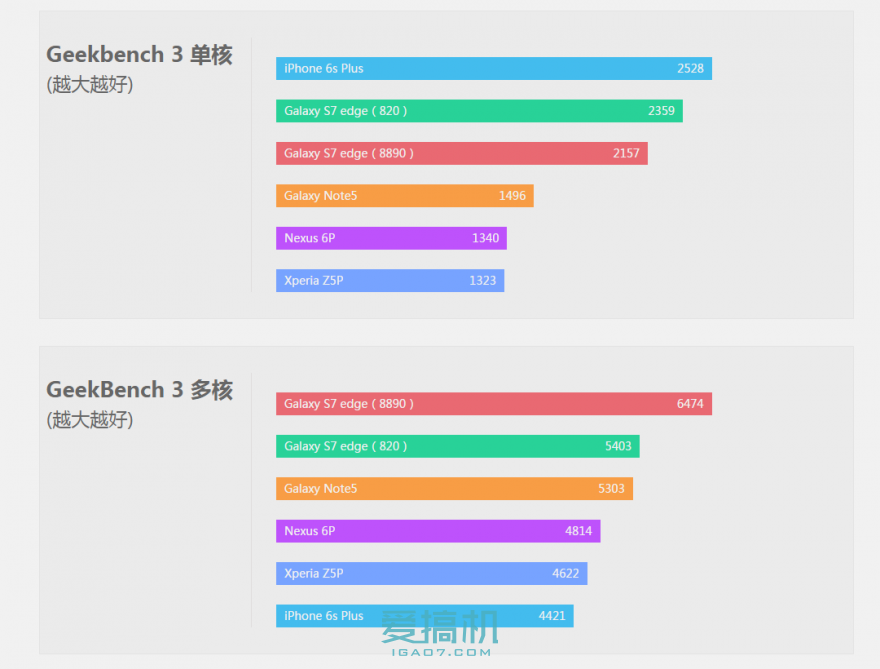
The cherry blossom powder Z5 Premium tested this time comes with Android 6.0 system and is updated to the latest version of the Hong Kong line firmware. In terms of performance, the Snapdragon 810+3G memory configuration was the flagship standard of last year, and the result after running the complete set of performance tests was also similar to the Nexus 6P. In the RAR single-threaded test, due to the scheduling problem 810, only the single-core A53 was turned on, so the score was in a hurry; while in the circumstance, the number of cores was large, so there was a situation leading to 820.



In the GPU test, Snapdragon 810 scored well and even slightly surpassed the latest Exynos 8890 in 3DMark's Sling Shot test 2 . A bit of cutting-edge flash memory, the reading speed is acceptable, but the write speed dragged back, more detailed data can go to the running branch library to self-inquiries.


System, the interface is still familiar Xperia UI: UXP, close to the original layout, with Sony's own characteristics. It is worth mentioning that after upgrading to Android 6.0, the fluency of the entire system has improved to a higher level, without the sense of lag that would have been experienced in previous operations. Because it is a Hong Kong version of the system, Google frameworks and services are built-in, and Google Now can also be started normally. However, due to the special situation in China, the lack of localization of UXP, plus the blessing of Google services, users who are accustomed to MIUI, Flyme and other domestic ROM may not be accustomed to, and have a slight defect in function. If you are a user of a native system, switching should be fine, but a system with a big preference may be disappointed.

Unfortunately, after Sony pushed Android 6.0, the originally acclaimed STAMINA power-saving mode was replaced by the native Battery Saver. Although the marshmallows have Doze mode help, the effect can only be described as a cup of tea. In the case that domestic rogue app keeps waking up each other, Doze is basically useless. The good news is that Sony has promised STAMINA function in future system updates. Will return.


In terms of photographing, this time the Z5 series can really say progress. Not only does the hardware upgrade to the 23 million G lens + IMX300, the interface is also upgraded, manual mode, automatic mode and video and a variety of camera app can slide directly to switch more convenient, but the display mode in the camera app is not appropriate, change It may be better to use a list or a small icon.


The good news is that it can finally use 23 million and 20 million pixels in the automatic mode (the so-called gold camera), and can no longer tolerate the previously locked limit of 8 million pixels. In contrast, manual mode provides options such as scene switching, exposure compensation and white balance adjustment, but if set to 20 million or 23 million pixels, the ISO and scene cannot be manually adjusted. This is still a gap with other manufacturers. It is also hoped that Sony will add more option adjustments in later updates.


Taking into account the habits of use, the daytime proofs Z5 Premium use automatic mode, locked at 23 million pixels, compared with the Samsung Note 5, Android camera benchmark, full automatic mode. The above shot using Note 5, the following is Z5 Premium proofs, you can see the Z5 Premium's wide-angle lens can shoot more content, the top right corner can also be photographed next door to the top "science park" words. Both perform well in terms of white balance. Note 5 is more accurate. Z5 Premium has low color saturation.


Zooming in on the center to 100%, you can see that the Note 5 samples are sharper and sharper, while Z5 Premium has lost many details due to excessive smearing, and the advantages of high pixels are not reflected. The Z5 Premium wide-angle lens also brings another disadvantage: the sharp drop in edge picture quality, which Sony can not avoid, so we can see the gap between the edge and Note 5 is even greater.

Outdoor scene 1

Outdoor scene 2
In terms of white balance, Z5 Premium's restoration of green plants in outdoor scene 1 is more accurate. However, in any scene, excessive smearing does not exert a 23 million-pixel power, and the resolution is not as good as that of Note 5. Pixels.

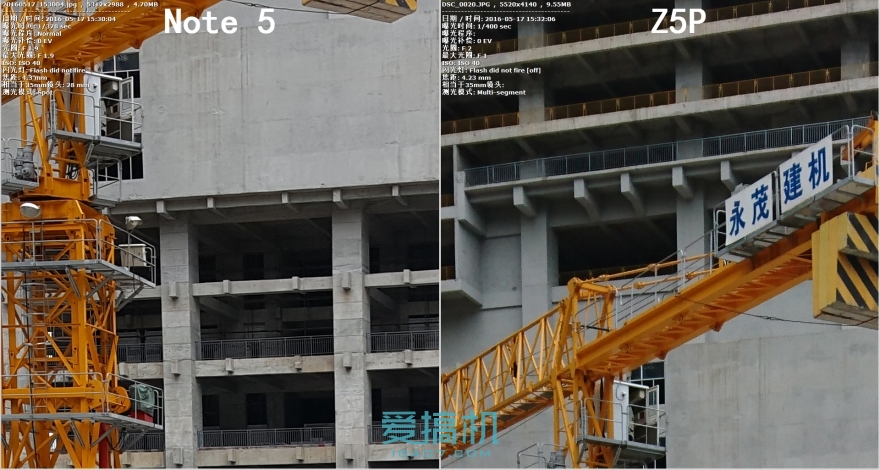
In this sample set, despite the fact that the Z5 Premium is smearing, thanks to the high pixel make up, the details are barely able to fight with Note 5. The wide-angle lens also captures the words on the crane and the higher floors opposite.

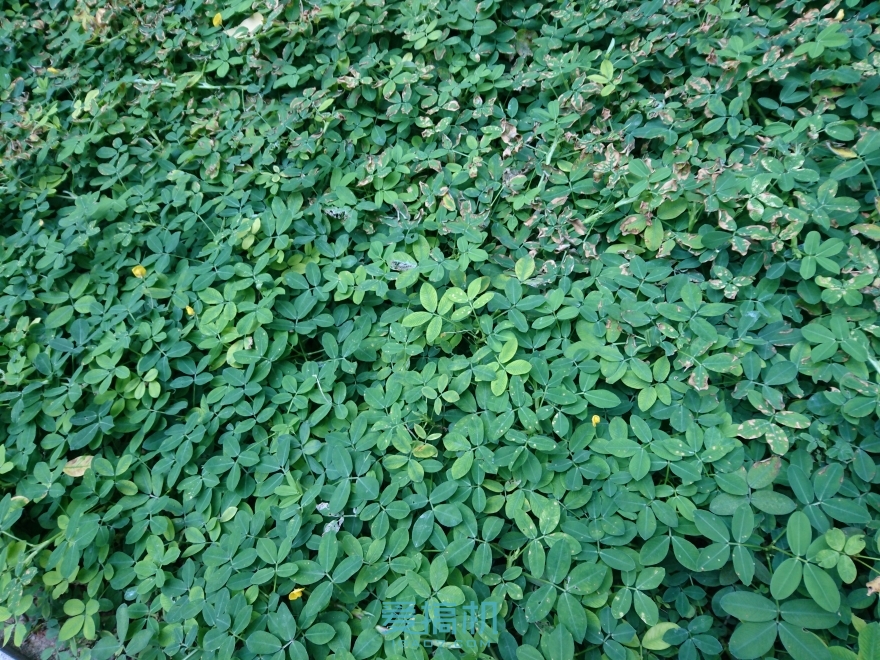
Of all the proofs, only the Z5 Premium has a better white balance than the Note 5, but when faced with a large green, Z5 Premium does not know why it might occasionally make mistakes. Take the following proofs. It seems that there are many Sony algorithms that can be used. Improvements.

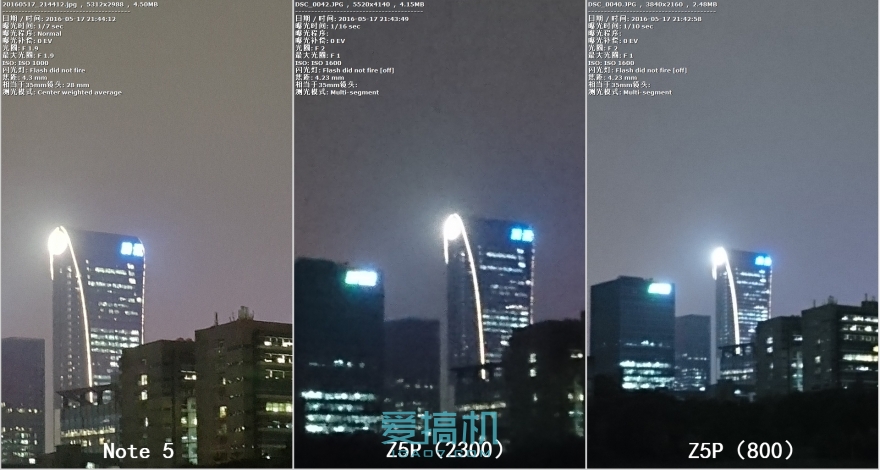
In terms of night scenes, since the Z5 Premium can only trigger up to 12800 ISO by setting 8 million pixels + automatic mode, increase this mode to participate in the comparison. The Z5 Premium automatic mode +23 million combination is the most effective way to recover the scene light source. The details of the Note 5 proofs are the best. The text of the Tencent building in the distance still has a silhouette, and the Z5 Premium is completely lacking, plus the Z5 Premium application. Too powerful, so even if it is 8 million pixels, the difference between its actual resolution and 23 million is not very clear.

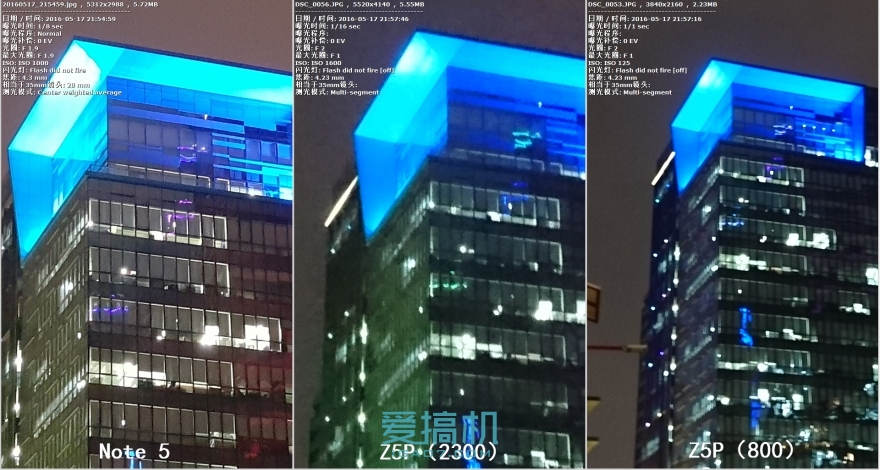
In these two sets of comparative samples, Note 5 defeated Z5 Premium in detail. Z5 Premium Compared to the predecessors of the previous Z series, the glare control is much better. It is impossible to shoot a "perfect X-ray" with just one light source, and the scenes illuminated by green light on the side of the building are only available with high-resolution 23-megapixel cameras. Restored, but this picture is really not as good as 8 million automatic mode.
Compared to the previous negative optimization of Sony Tucao, this time the Z5 Premium's reality is much better. The automatic mode adds high-pixel support and is no longer as good as it used to be. It is only slightly worse than the manual mode. Although the actual proofs are still a certain distance from the Android benchmark, this time they can still see the sincerity of the Sony mobile division and hope that such a powerful hardware can be further upgraded in the future.

In terms of battery life, the Z5 Premium's 5.5-inch machine has a battery capacity of 3430 mAh. In our 3-hour battery life test, 66% of the battery power was left. If you look closely at the status of each subproject, you will find that the Z5 Premium has lost 9% of its power in a half-hour video test, which is the highest among all models. It seems that the power consumption of this 4K screen is indeed higher.


For the Snapdragon 810 with the name "Fire Dragon", Sony had beaten it on the Z3+ (Z4), so this time the Z5 series went directly to the two heat pipes for "dragon reduction." The temperature is measured 30 minutes after the big game (NBA 2K15). The maximum height is 42.5 degrees Celsius on the front and 45.2 degrees Celsius on the back. The location is of course where the 810 is. This kind of temperature contrast is not small, but because Z5 Premium double-sided glass plus metal middle frame design, so the handheld will feel high temperature in the middle box, if it can not accept, then go to "water cooling" it.
As the flagship of last year, Z5 Premium can be said to be difficult to contend with the current new machine in all aspects, after the only IP68 waterproof and dustproof Samsung also realized on the S7/S7 edge. If you need to buy it, in the author's opinion, only the faith of the Sony logo and colorful and beautiful body color, after all, not every manufacturer can make base cherry powder, Z5 Premium industrial design in the author's mind It is already worth 5K. (laugh)

 WeChat scan, call the author ~
WeChat scan, call the author ~ 
Lynx Box M13
Installation Guide>>
Huawei Glory Box Pro
Installation Guide>>
Millet box 3
Installation Guide>>
Infinik i9
Installation Guide>>
KKTV
Installation Guide>>
Letv TV S50 Air
Installation Guide>>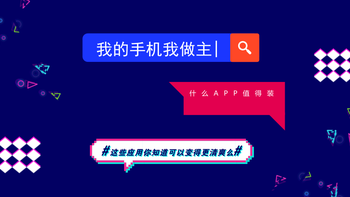 My phone is my master, what APP is worth loading two: Do ​​you know these apps can be more refreshing? SioeyeIris4G Blink sports live camera evaluation VR machine Oculus Go listing, the country's summer trip out of the box one: BOSE SoundSport Pulse wireless Bluetooth sports headset out of the box do not run wrong: WeLoop Hele 3s sports watch out of the box comment
My phone is my master, what APP is worth loading two: Do ​​you know these apps can be more refreshing? SioeyeIris4G Blink sports live camera evaluation VR machine Oculus Go listing, the country's summer trip out of the box one: BOSE SoundSport Pulse wireless Bluetooth sports headset out of the box do not run wrong: WeLoop Hele 3s sports watch out of the box comment  Canon EOS M6 camera start experience from entry to give up: Synology Synology DS416play NAS network storage usage report (on) TITAN X Star Wars Collector's Edition release even AMD's red are used to help you Province 200: crack ZTE ZTE B860A IPTV TV Box tutorial Black Group DSM6.1 installation tutorial (with download)
Canon EOS M6 camera start experience from entry to give up: Synology Synology DS416play NAS network storage usage report (on) TITAN X Star Wars Collector's Edition release even AMD's red are used to help you Province 200: crack ZTE ZTE B860A IPTV TV Box tutorial Black Group DSM6.1 installation tutorial (with download) Latest equipment
Smart TV TV boxSmart TV / Box Reviews
Installation guide
Find the model to find the methodapplication
Hot topics

















